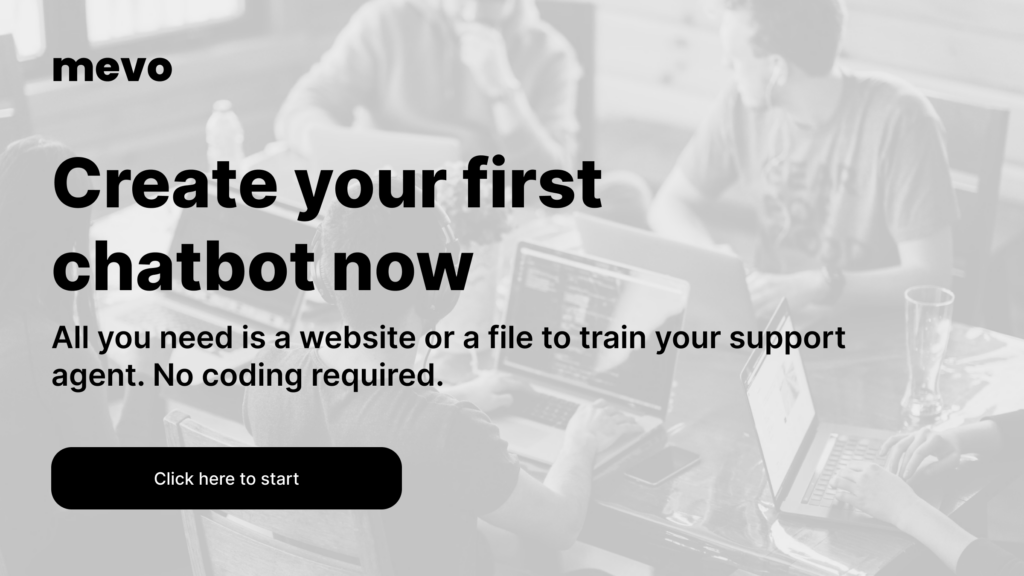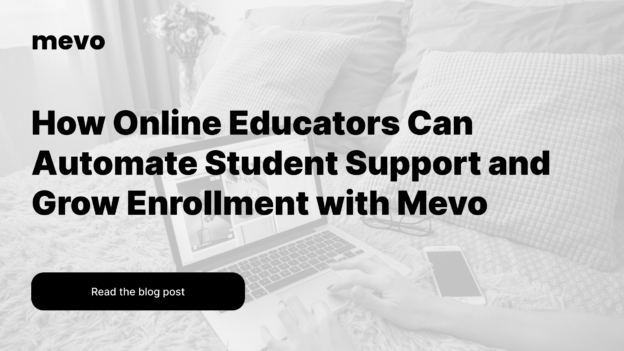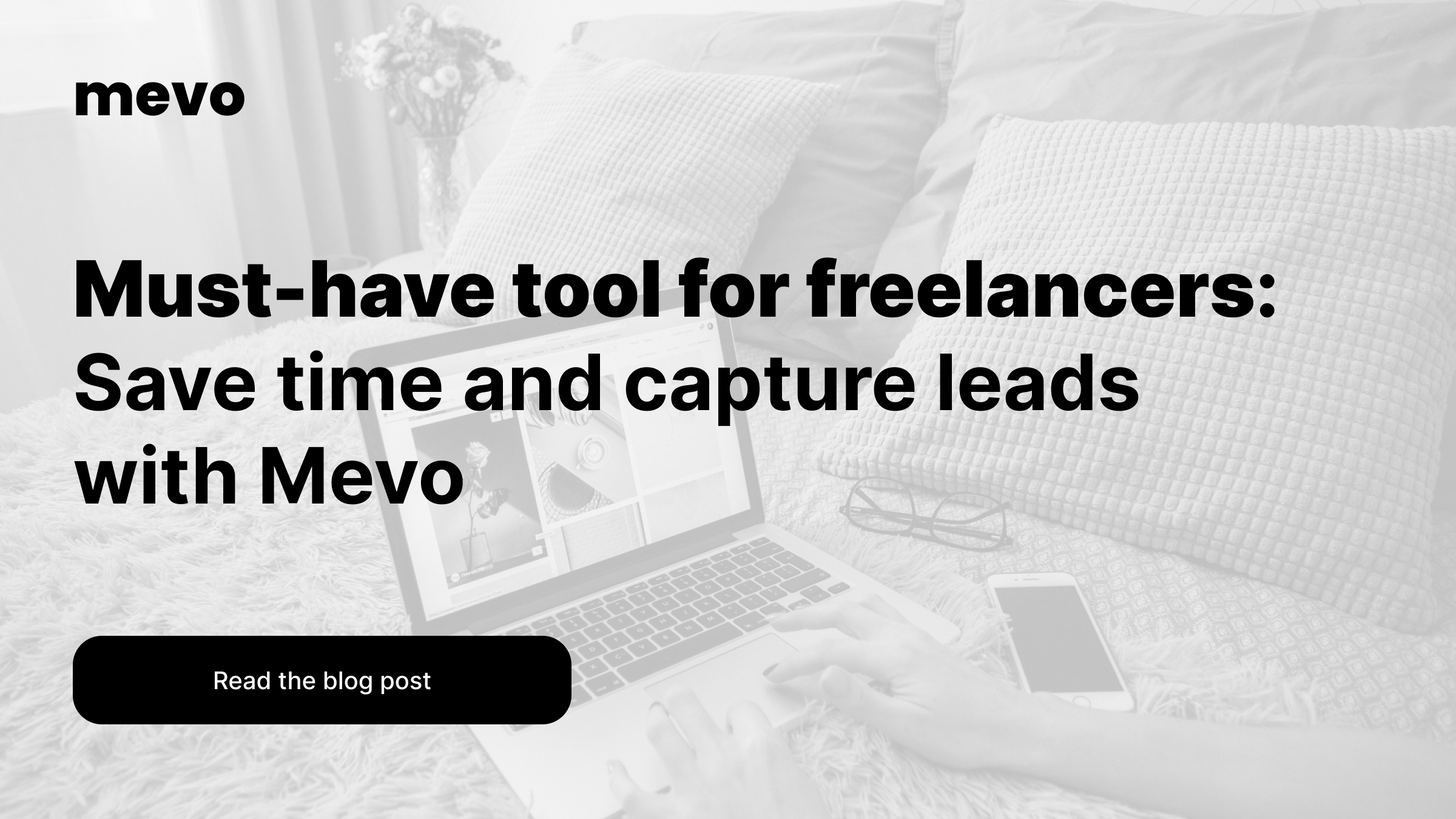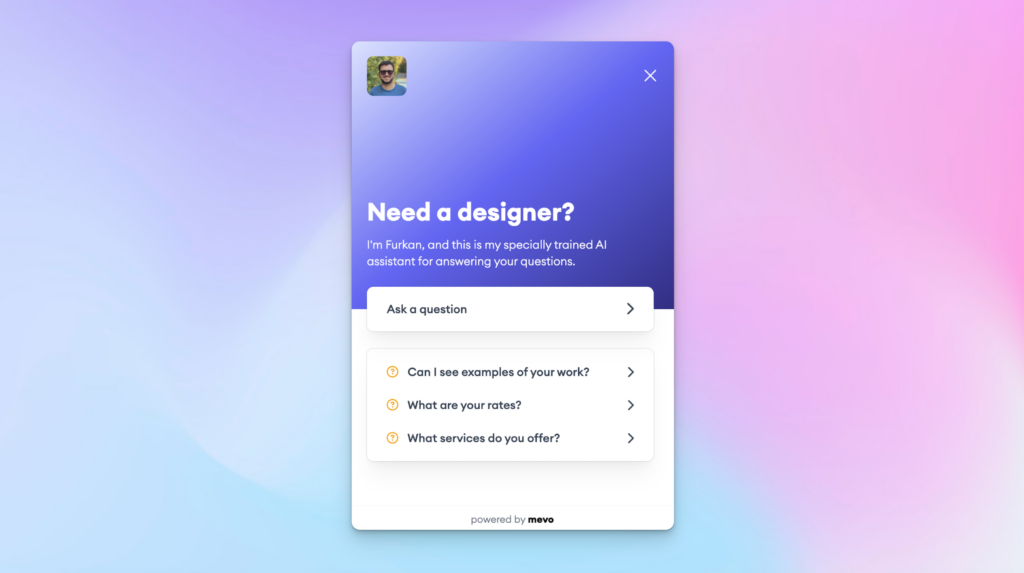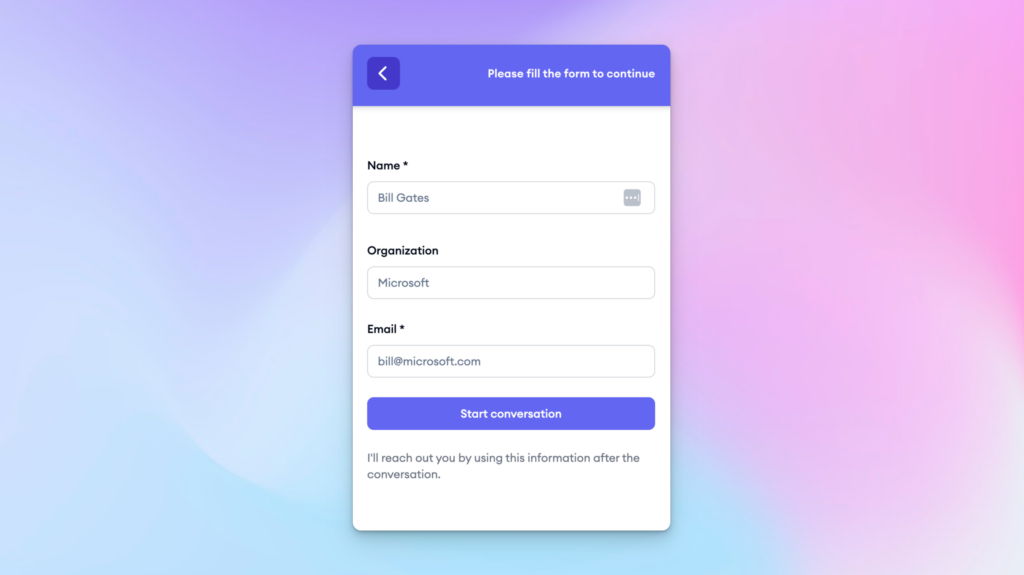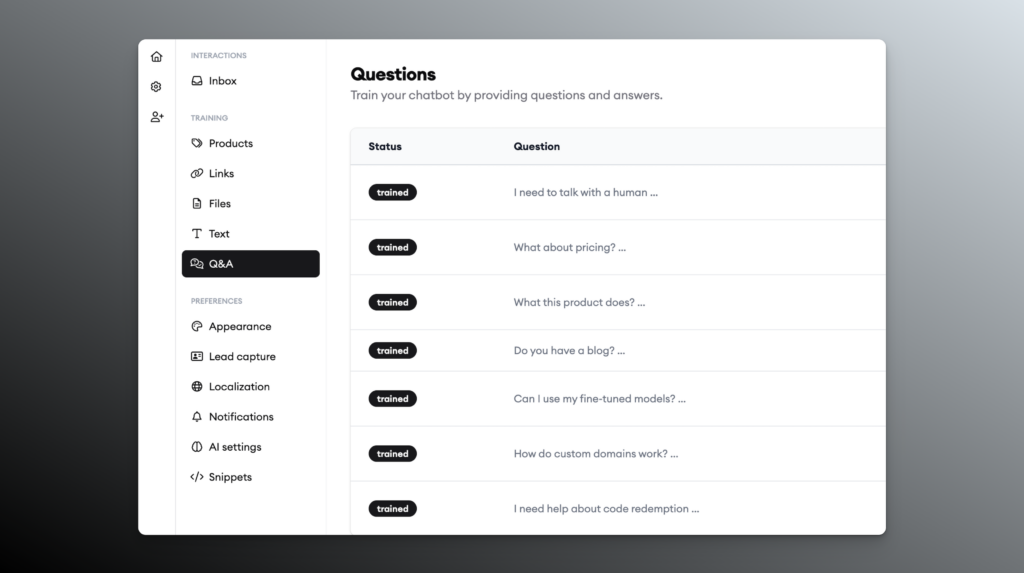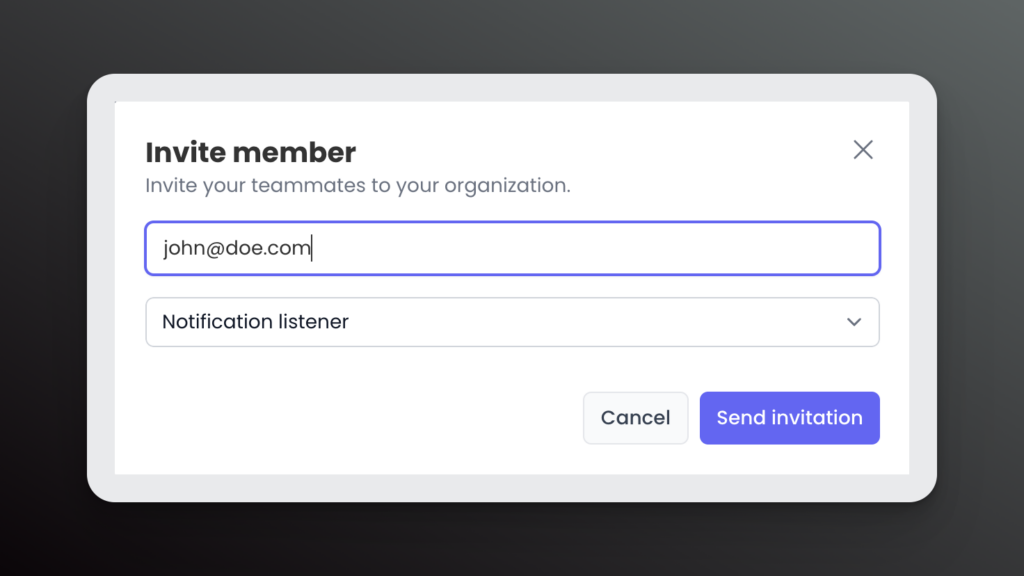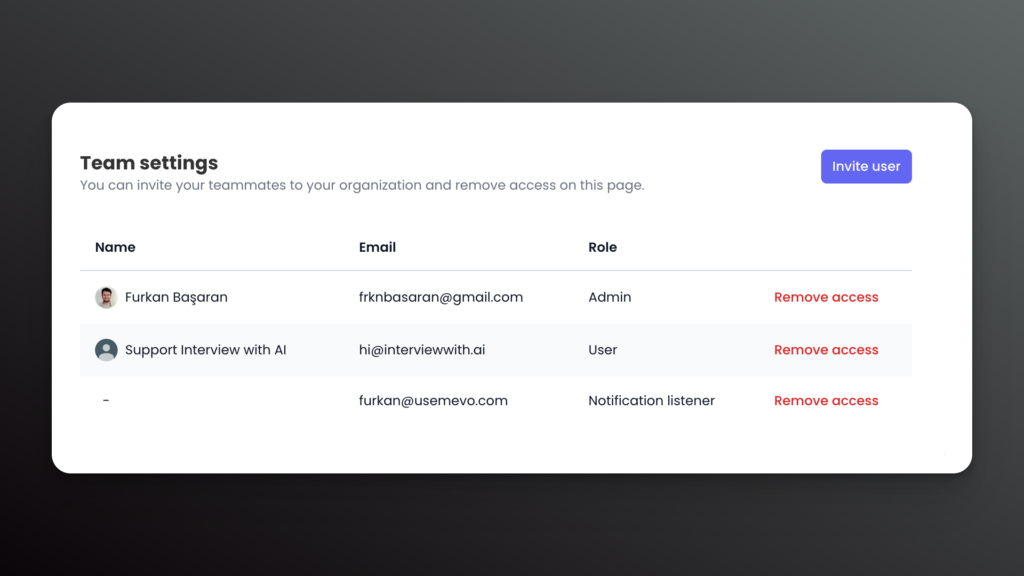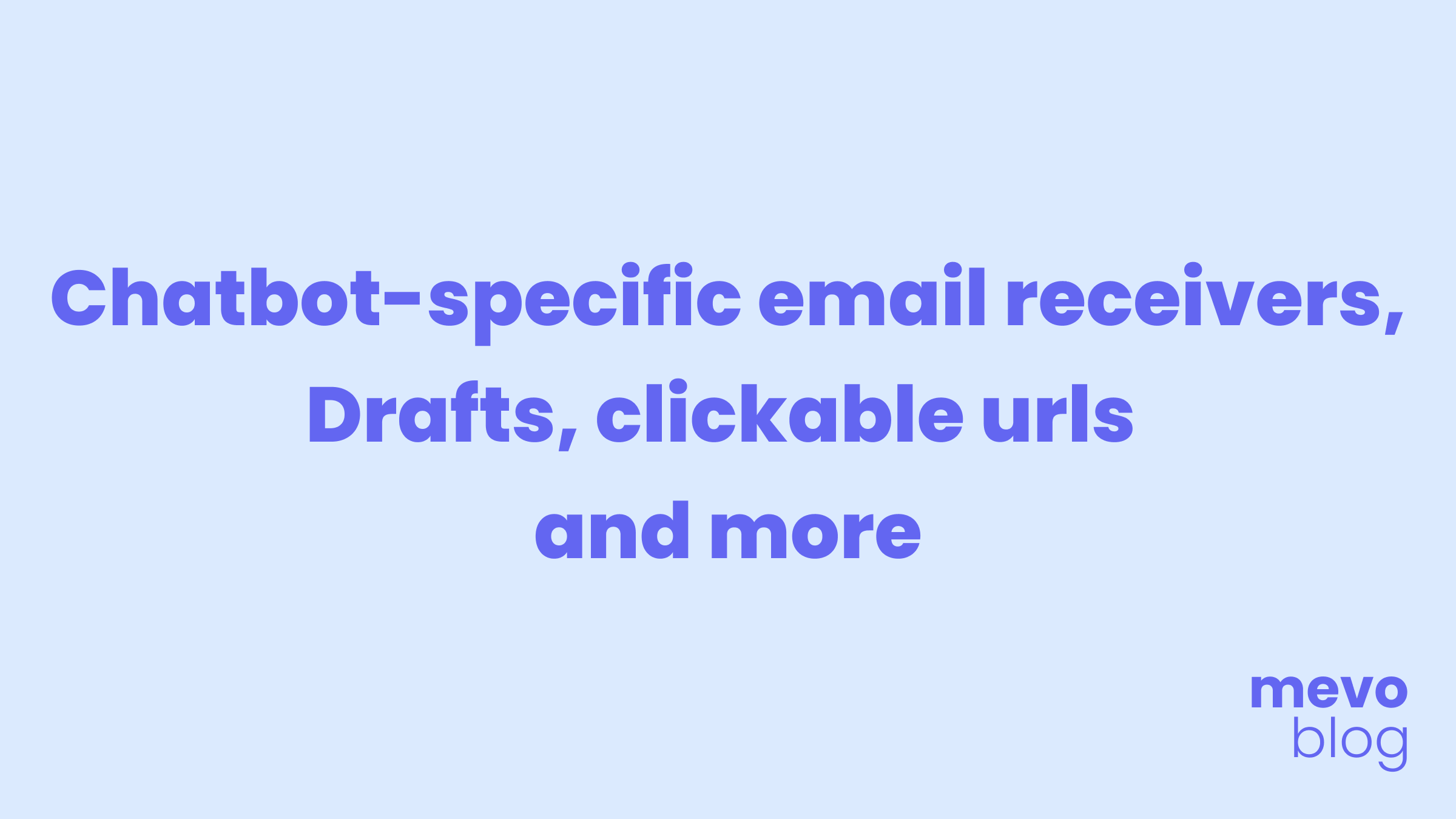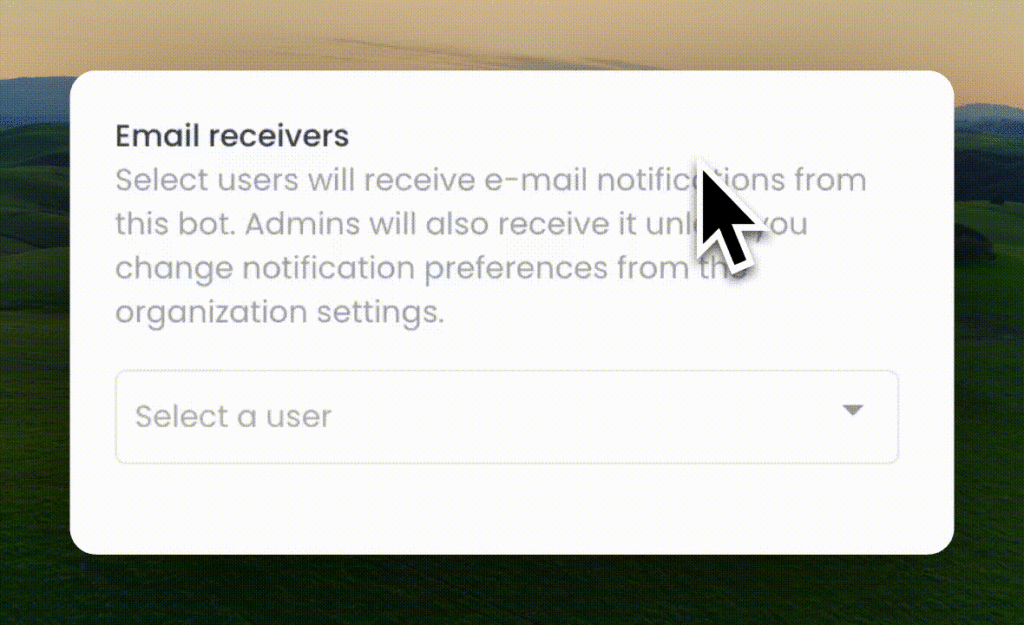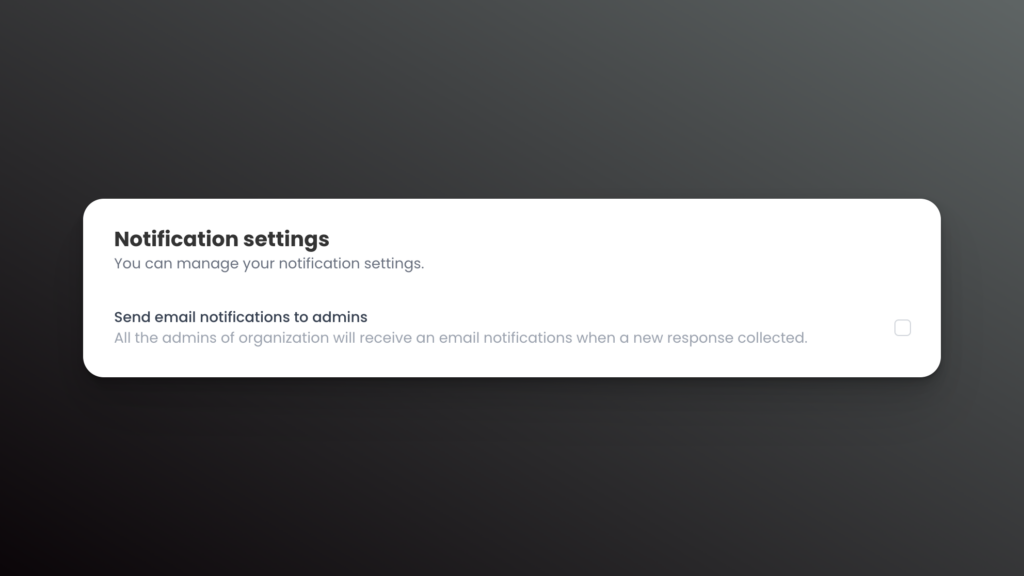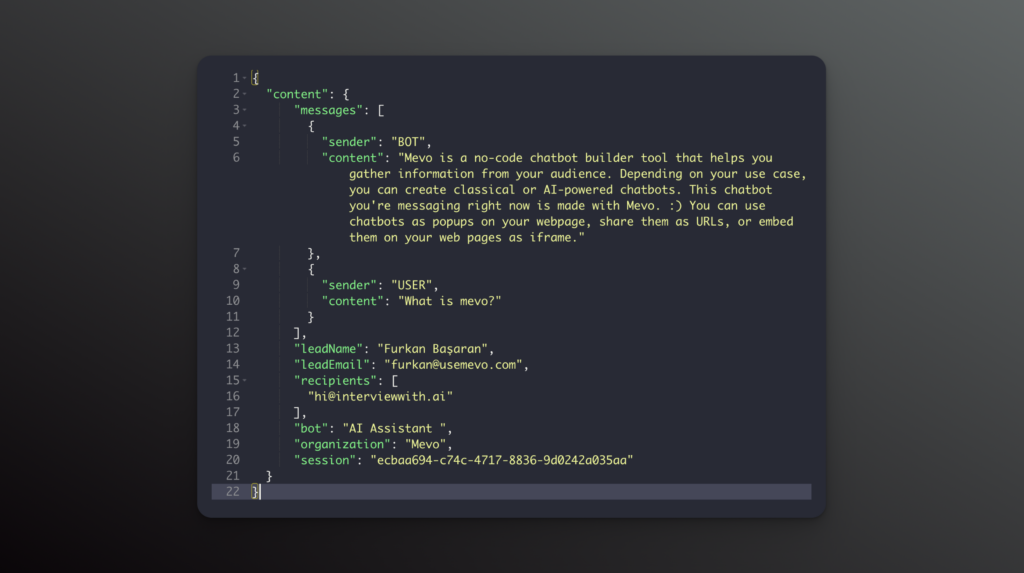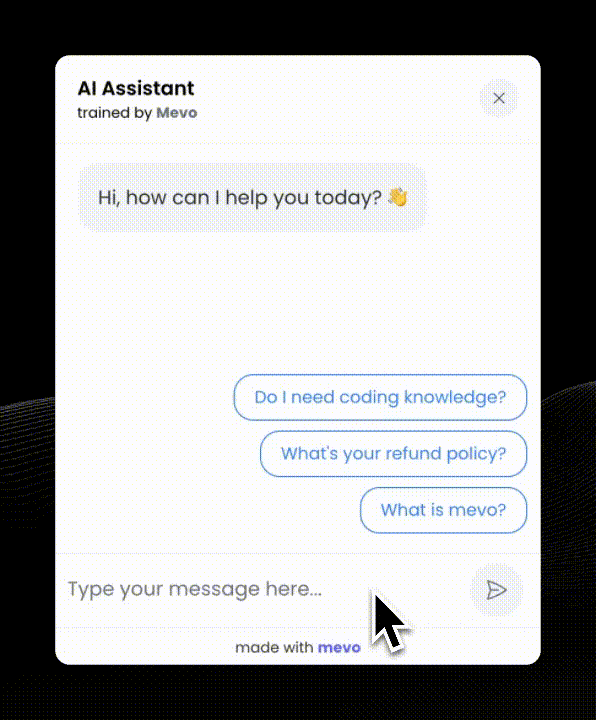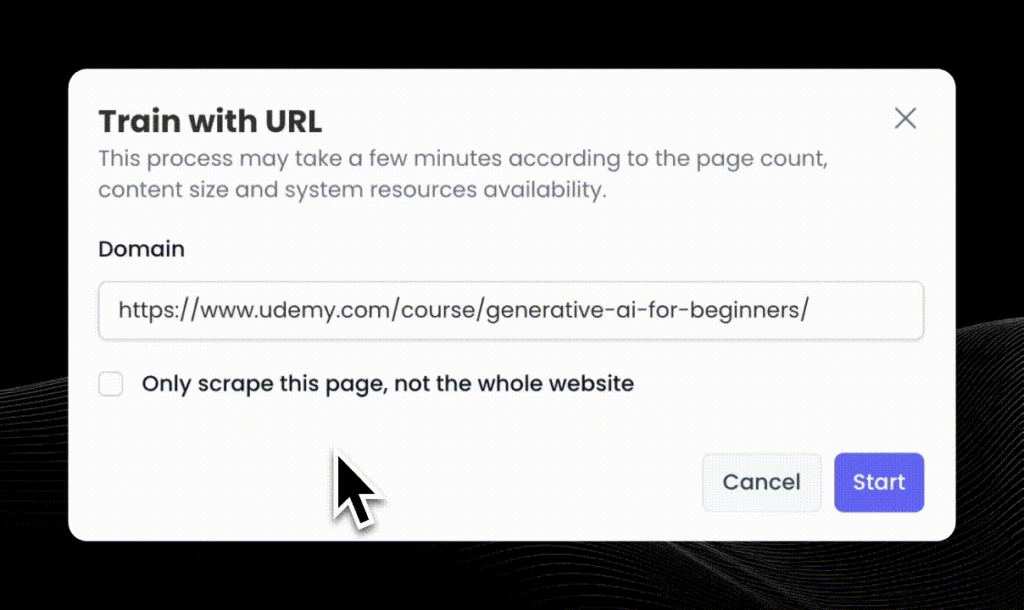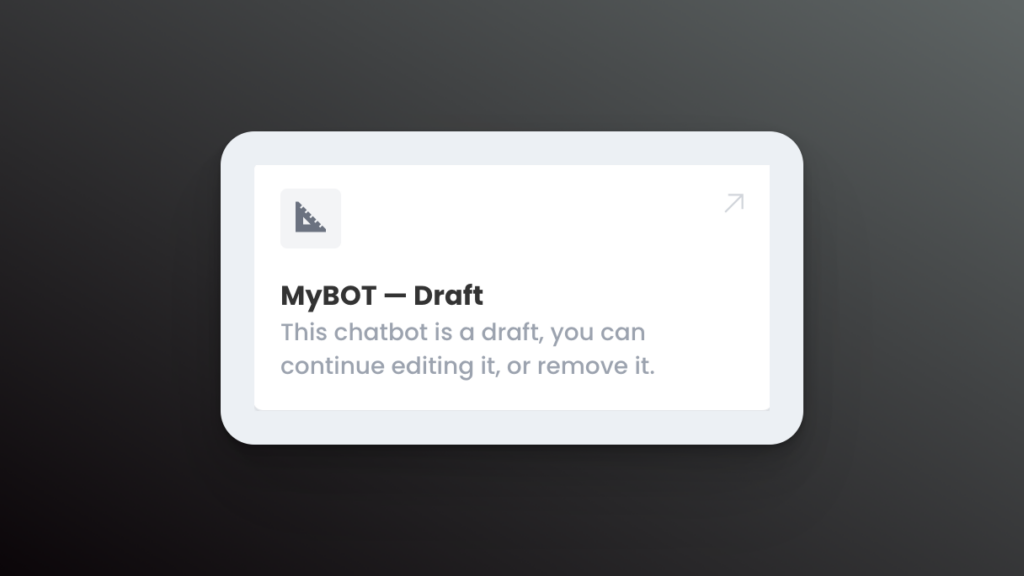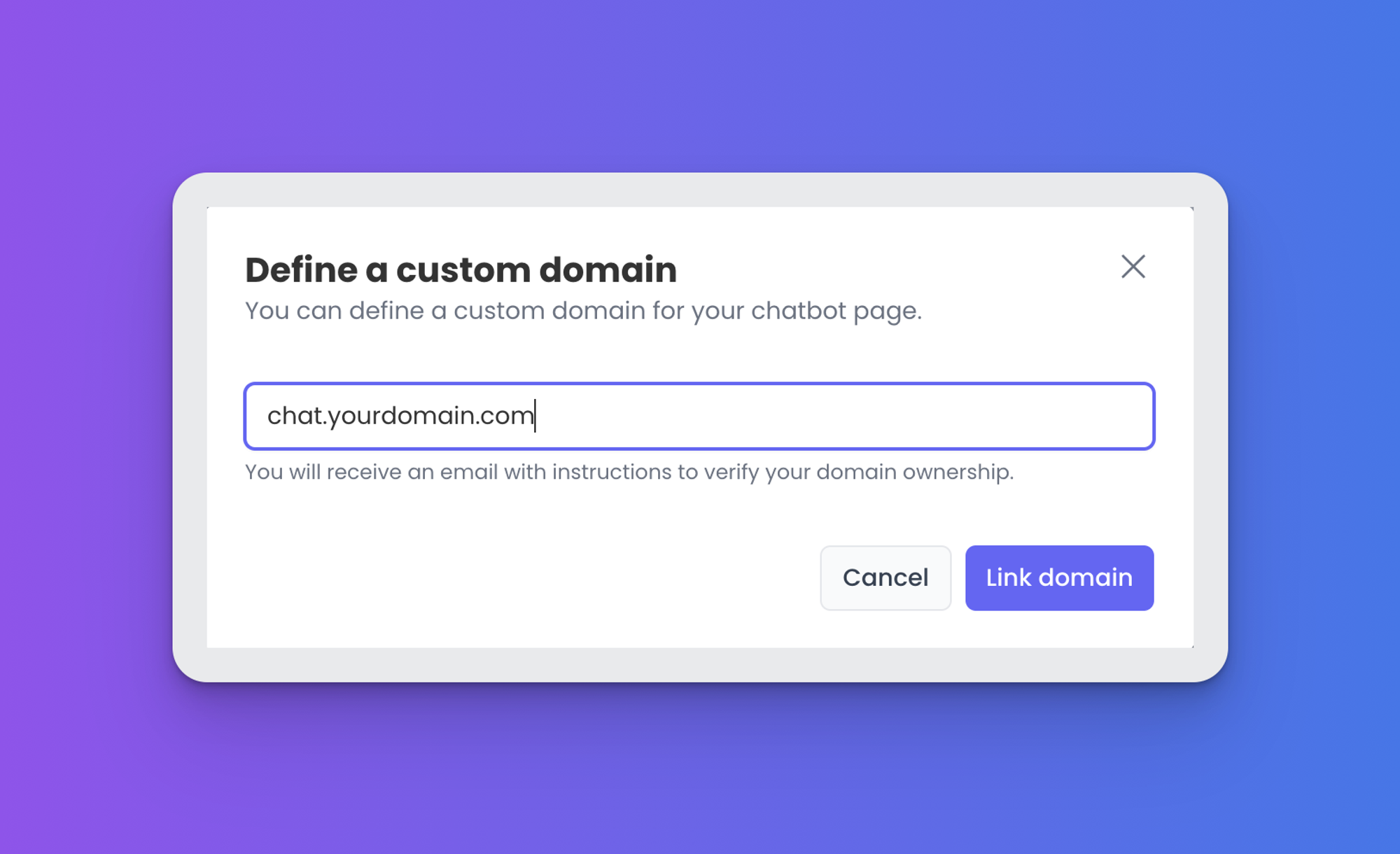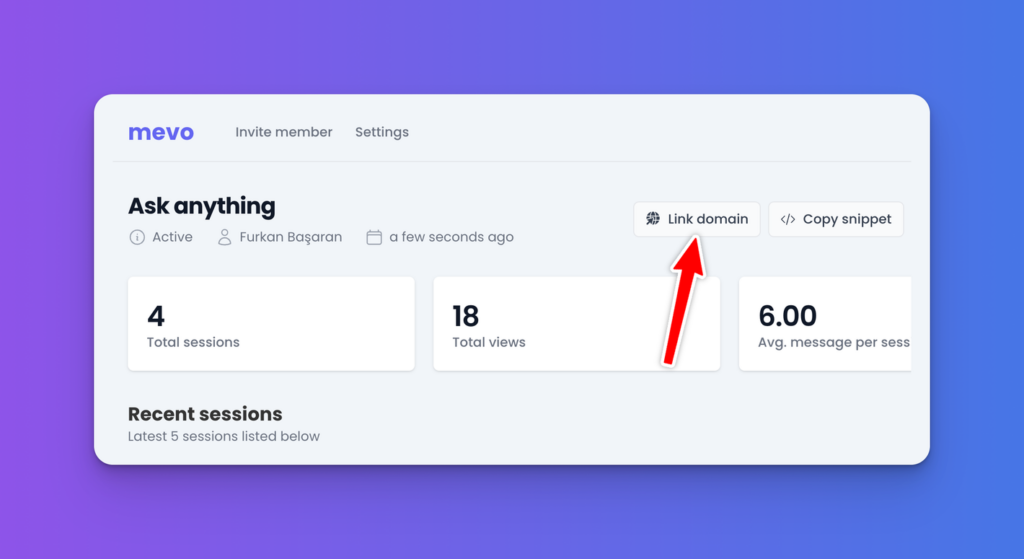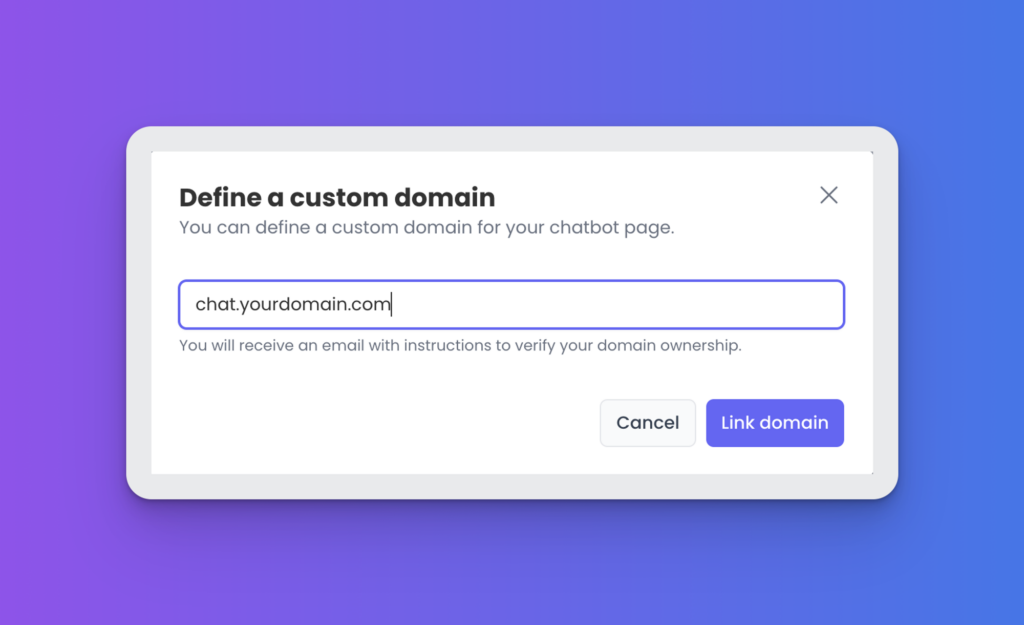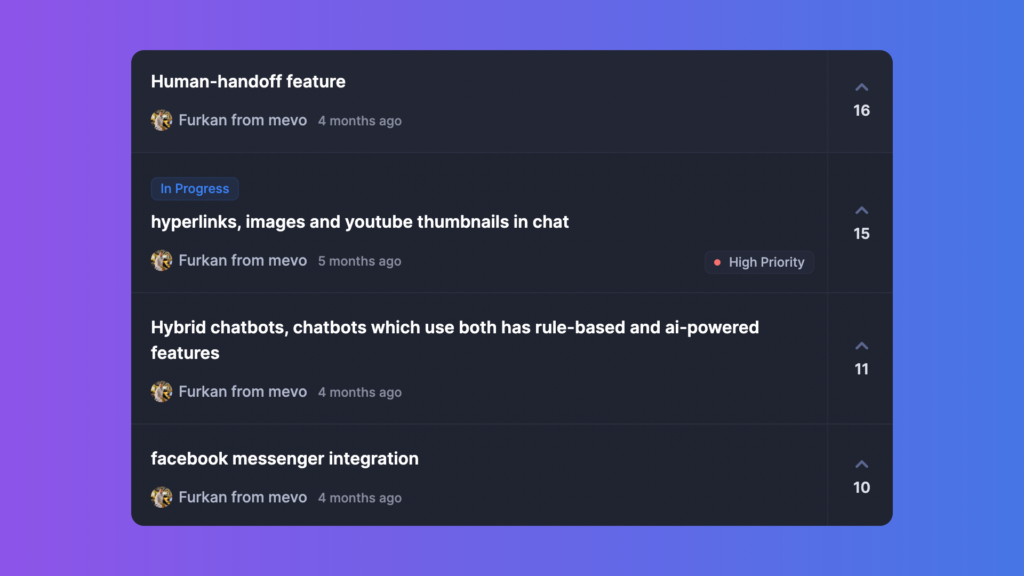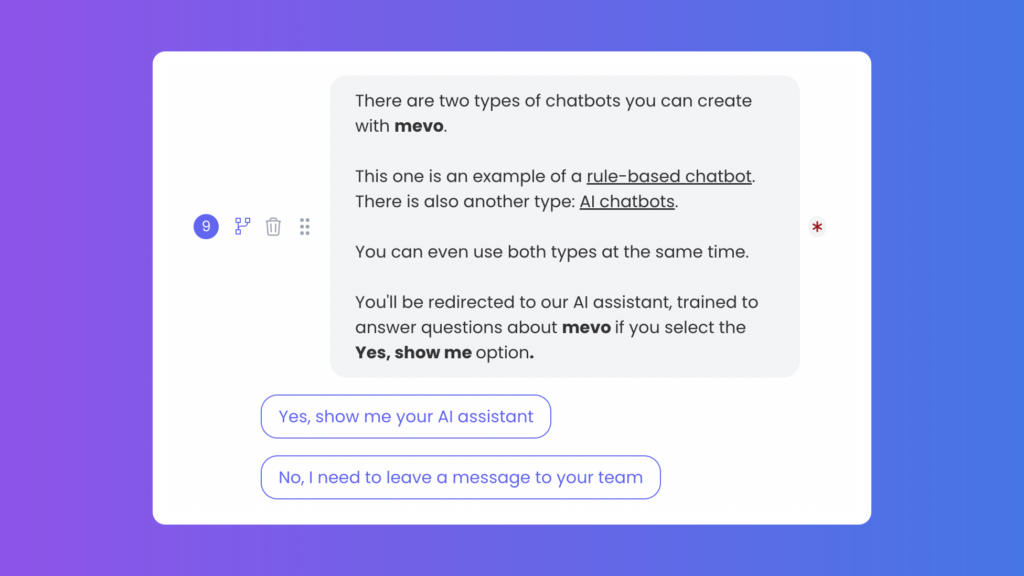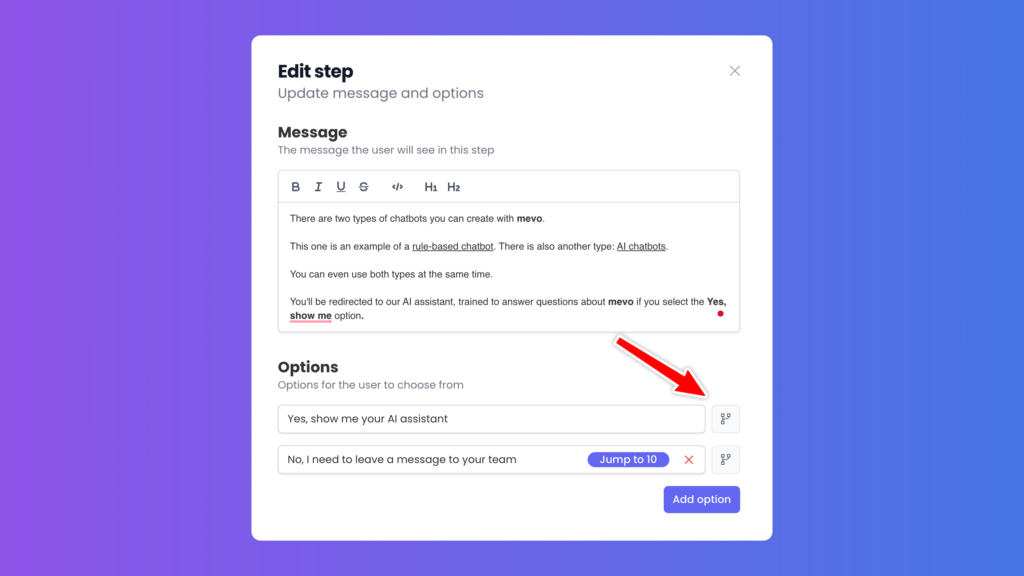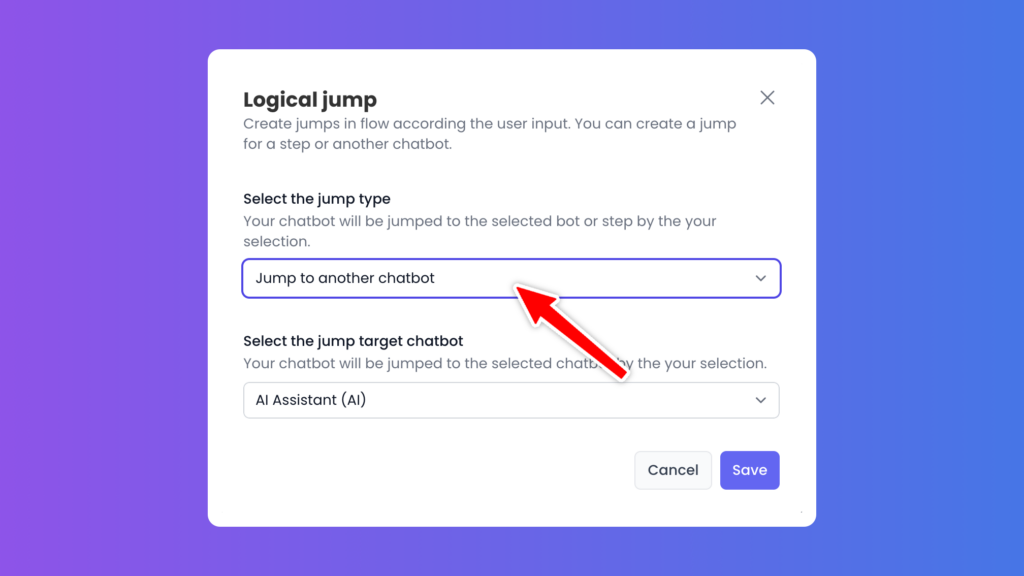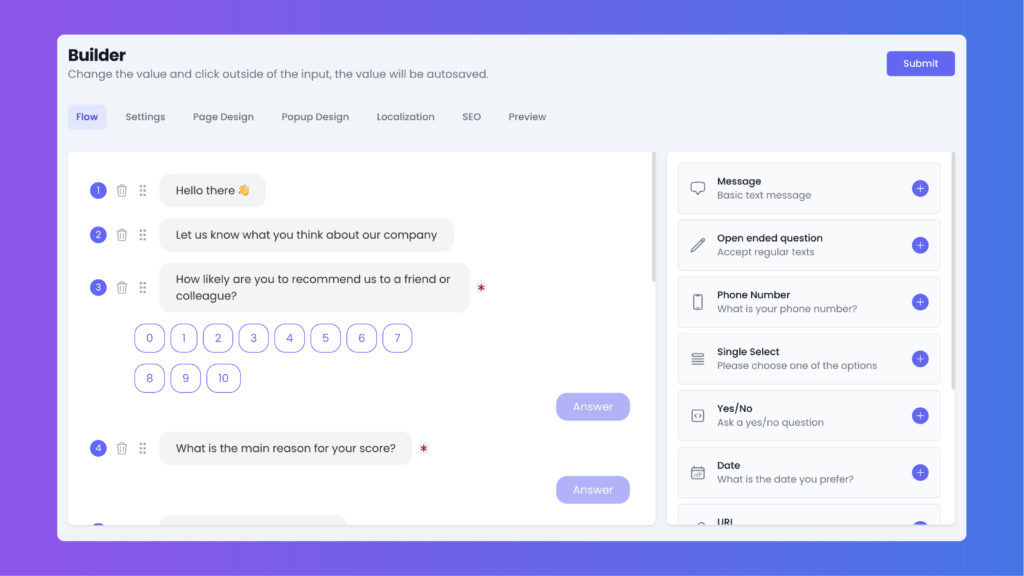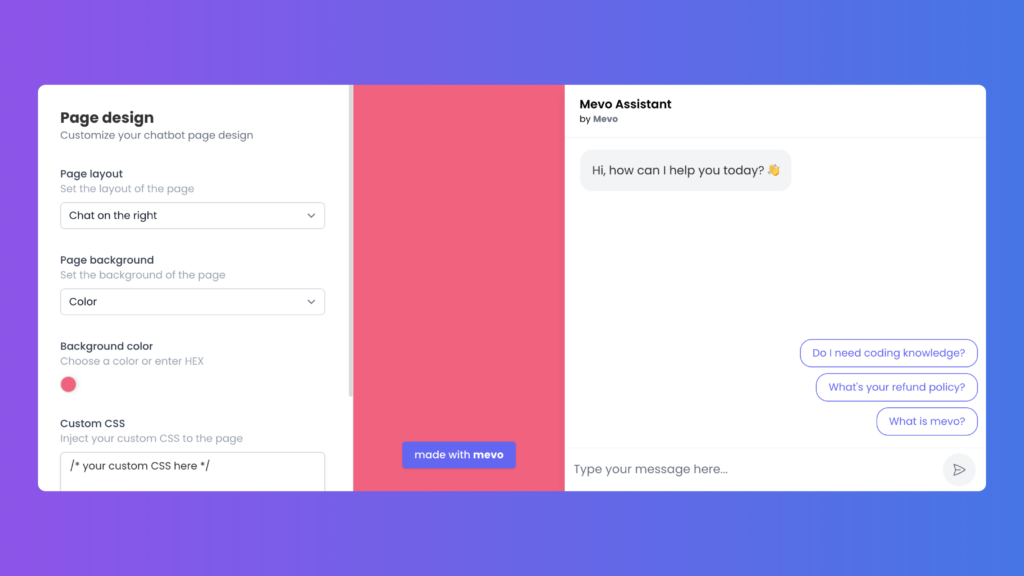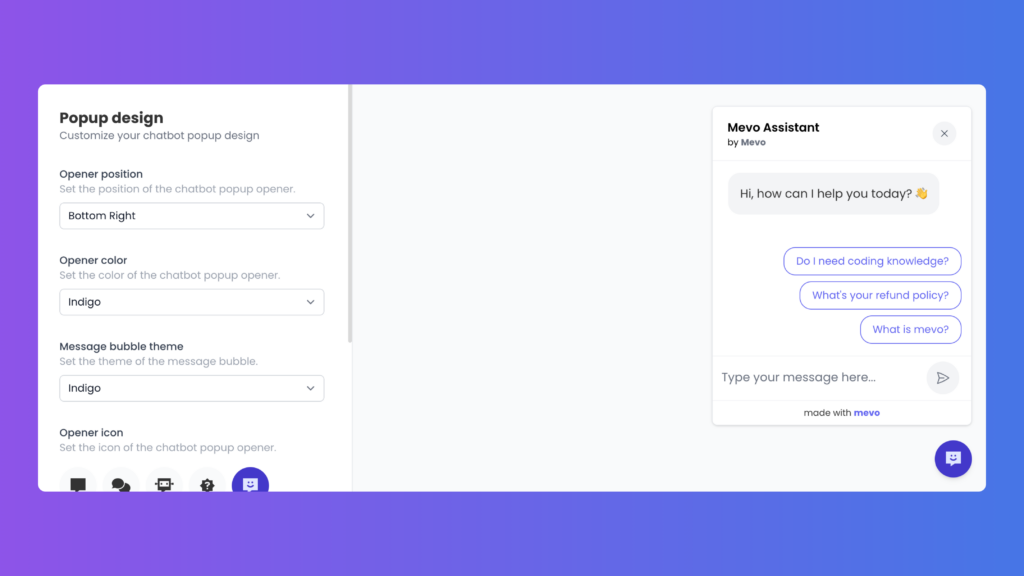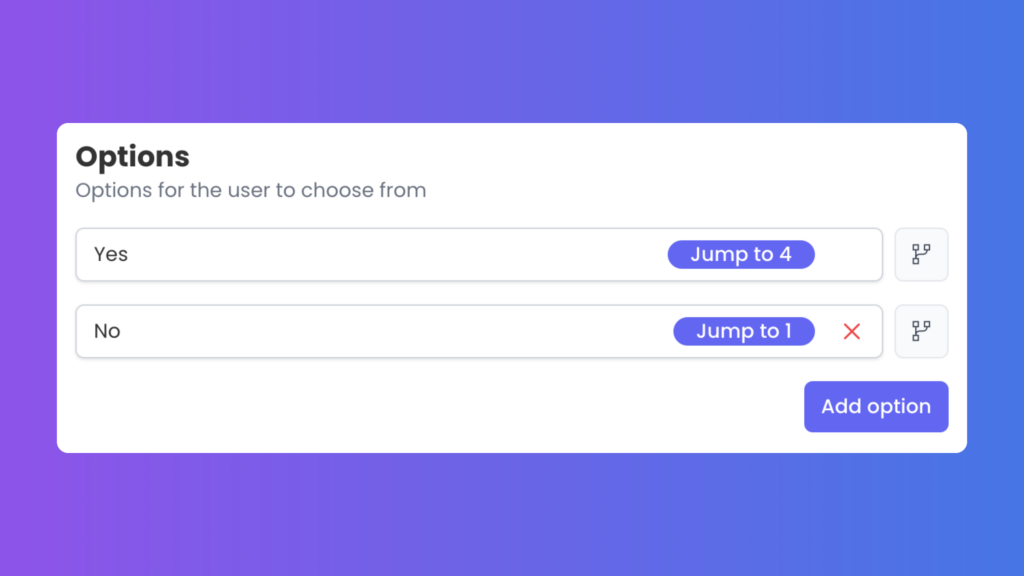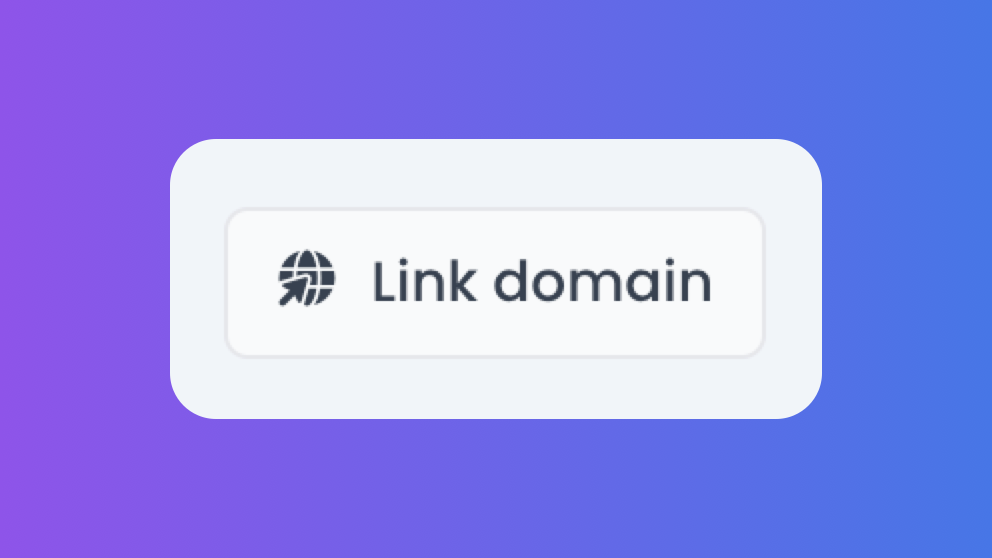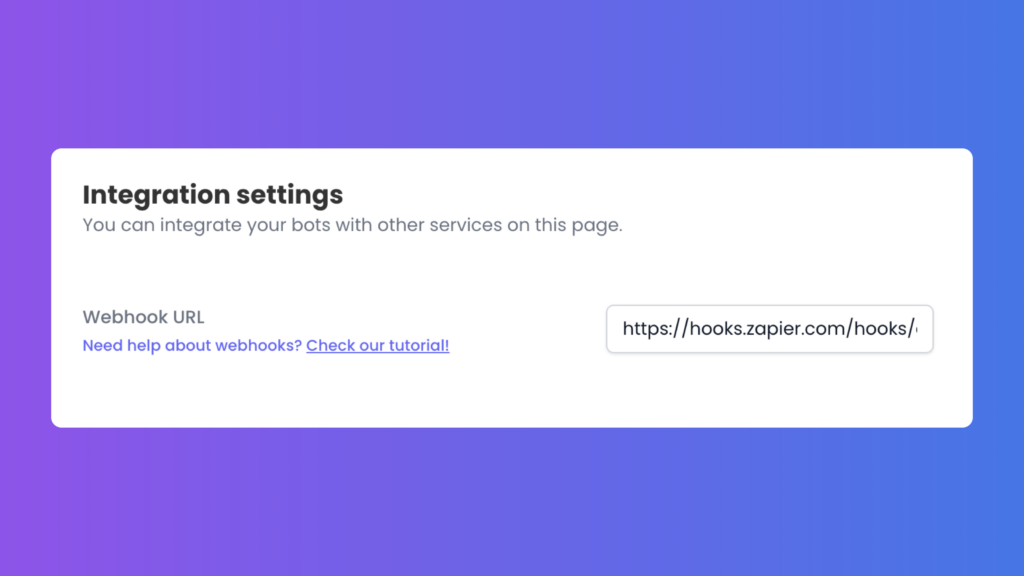Running a cooking or culinary school is as much about sharing your passion for food as it is about managing operations and student inquiries. From handling registrations to answering repetitive questions, these tasks can take up valuable time that could be better-spent teaching and inspiring.
This is where Mevo comes in. Mevo is an AI-powered chatbot that automates communication, simplifies course registrations, and enhances the experience for both current and prospective students.
1. Automate Responses to Common Questions
Cooking schools often receive similar inquiries, such as:
- “What courses are available, and how much do they cost?”
- “Do I need to bring my own ingredients or equipment?”
- “Can beginners join this class?”
Answering these questions repeatedly can be a drain on your resources. Mevo allows you to automate these responses, ensuring that students receive instant, accurate information 24/7.
For example, Mevo can:
- Share class schedules and pricing information.
- Provide a list of required tools and ingredients.
- Clarify skill level requirements for each course.
2. Simplify Registration and Payment Processes
Managing student registrations can be overwhelming, especially for popular courses. Mevo simplifies the process by enabling students to register directly through the chatbot.
With Mevo, your chatbot can:
- Display available slots in real time.
- Collect student details, including dietary restrictions or preferences.
- Provide payment instructions and links for tuition fees.
This automation reduces administrative workload and ensures a seamless experience for your students.
3. Promote Special Classes and Events
Whether it’s a one-time masterclass, a seasonal workshop, or a cooking competition, promoting your events effectively is crucial. Mevo can help you spread the word and keep your audience engaged.
The chatbot can:
- Notify users about upcoming events or new courses.
- Share early bird discounts or group booking offers.
- Answer questions about event dates, themes, or prerequisites.
By actively promoting your offerings, Mevo helps you fill seats and build excitement around your programs.
4. Gather Feedback to Perfect Your Courses
Understanding what your students loved—or didn’t love—about your courses is essential for growth. Mevo can collect feedback automatically, helping you improve future classes.
For example, Mevo can ask:
- “What did you enjoy most about today’s class?”
- “Were the instructions clear and easy to follow?”
- “What other cuisines or techniques would you like to learn?”
This valuable input allows you to tailor your courses to meet student needs and preferences.
5. Provide 24/7 Support for Busy Food Enthusiasts
Your students may not always have time to ask questions during business hours. Mevo ensures that your school is accessible around the clock, providing information and answering inquiries anytime.
For instance:
- A busy parent can inquire about weekend courses at night.
- A working professional can check available slots during their lunch break.
This 24/7 availability ensures that no potential student is left waiting for answers.
Why Cooking and Culinary Schools Choose Mevo
- Saves Time: Automates repetitive tasks and inquiries.
- Boosts Enrollment: Promotes courses and collects registrations efficiently.
- Improves Accessibility: Provides round-the-clock support for prospective and current students.
- Enhances Feedback Collection: Gathers insights to refine your programs.
- Scalable and Flexible: Perfect for small cooking studios or larger culinary schools.
Transform Your Culinary School with Mevo
Mevo allows you to spend less time managing logistics and more time inspiring creativity in the kitchen. Automate communication, grow your student base, and create exceptional learning experiences with ease.
Try Mevo for free today and see how it revolutionizes your cooking school operations!