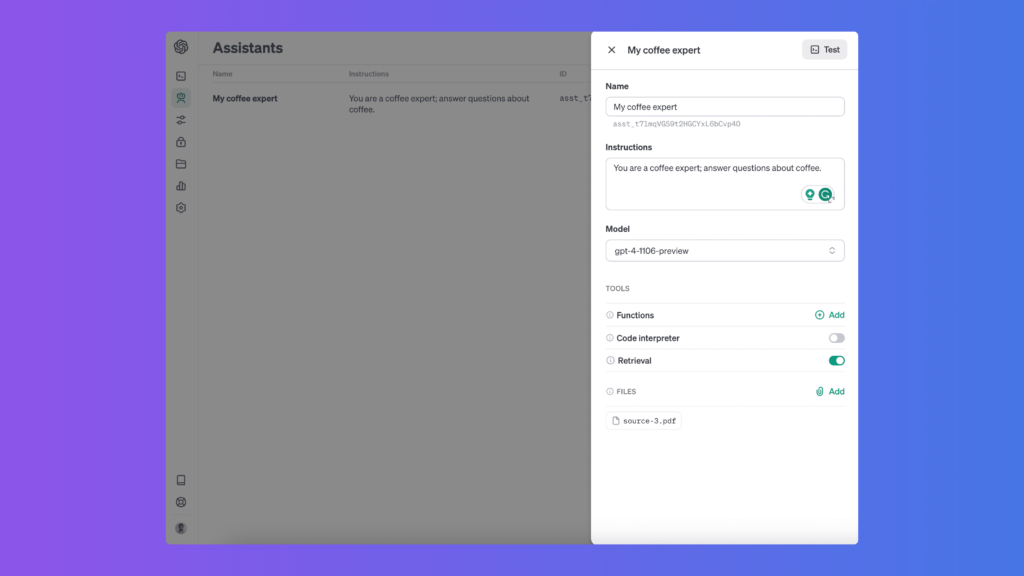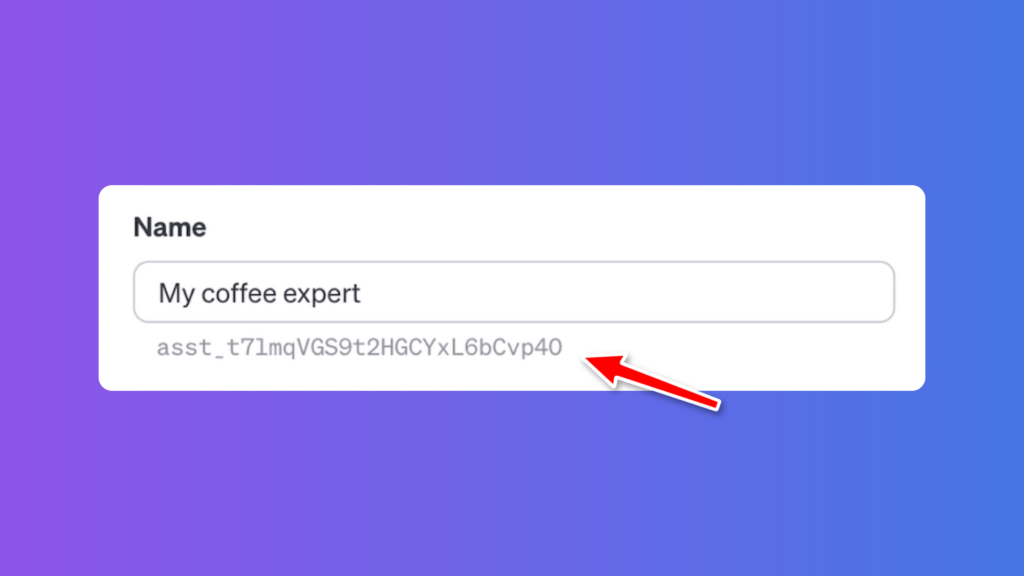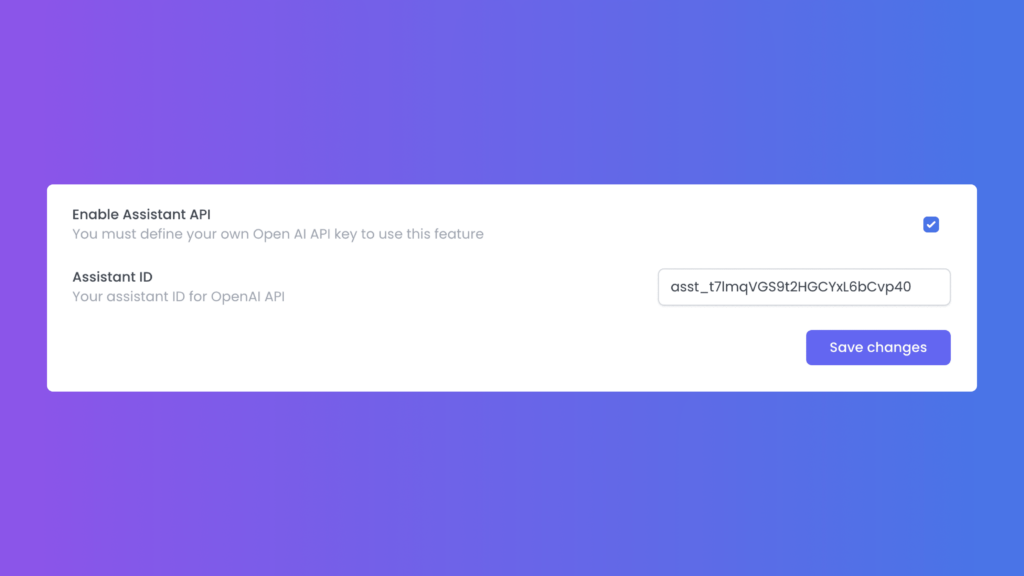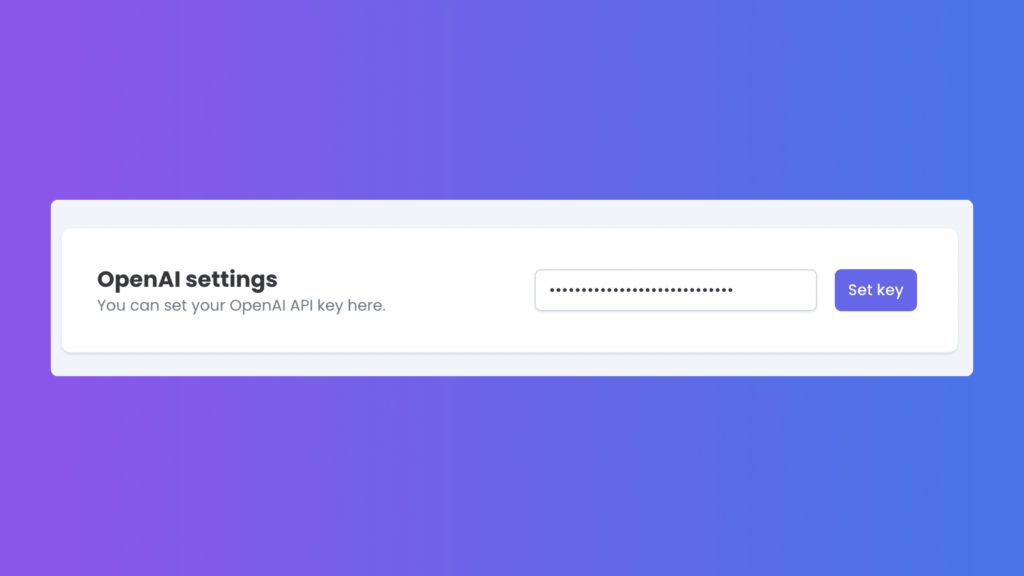This post was written by one of our customers, Kent R. H. Pedersen, from Copenhagen, Denmark. All of the following words are directly copied from the AppSumo review page.
I recently started using Mevo, and I must say, it’s not just another AI chatbot solution, but rather a innovative, versatile chatbot platform that exceeds expectations in every aspect. Here’s my experience with its standout features, leading me to give it a full five-taco rating!
Advanced AI Chatbots with OpenAI’s GPT Models
Mevo integrates seamlessly with OpenAI’s GPT-3.5 and GPT-4 models. This feature is a significant advantage for those of us who require sophisticated AI capabilities without the complexity of coding. The chatbots’ ability to understand and respond in a nuanced, conversational manner is exceptionally useful for a website’s user engagement. This advanced AI integration has become increasingly sought-after over the last year.
Integration of Custom-Trained OpenAI Assistants
A unique and highly beneficial aspect of Mevo is its capability to integrate OpenAI Assistants that I’ve trained in my OpenAI account. This is a rare find in the market, especially with a no-code approach, and it allows for highly specialized and intelligent responses tailored to my specific needs. This was the primary reason I became interested in Mevo. I have created several AI assistants to serve my specific needs and have experienced their superiority in responses compared with the common AI chatbot solutions we have seen so much of in 2023.
Traditional Logic-Based Chatbots
Apart from AI-driven solutions, Mevo also excels in offering traditional chatbots based on logic functions and flows. This versatility is perfect for straightforward, rule-based customer interactions, providing a robust solution for various engagement needs.
Unparalleled Customization and Design Flexibility
The ability to design the chat window, and even inject my own CSS code for a custom look, is incredibly valuable. This feature ensures that the chatbot not only functions well but also visually aligns with my website’s aesthetic, enhancing the overall user experience.
Localization and Upcoming SEO Features
Mevo’s attention to detail extends to localization settings, making it a versatile tool for global reach. Additionally, the promise of SEO enhancements shows Mevo’s commitment to staying ahead in the digital arena.
Easy and Effective Bot Training
Training the bots is user-friendly. I can upload PDFs, inject specific prompts, and even use plain texts to tailor the chatbot responses. This level of customization is crucial for providing accurate information about my products and services.
In summary, Mevo is not just another chatbot platform; it’s a comprehensive, user-friendly, and advanced solution that stands out in the market. Whether it’s cutting-edge AI capabilities, customization options, or ease of training, Mevo ticks all the boxes for an exceptional digital engagement tool. I highly recommend it to anyone looking for a robust, versatile, and innovative chatbot solution. Due to its versatility, it’s an ideal choice for small web design agencies and professionals creating bots for others.