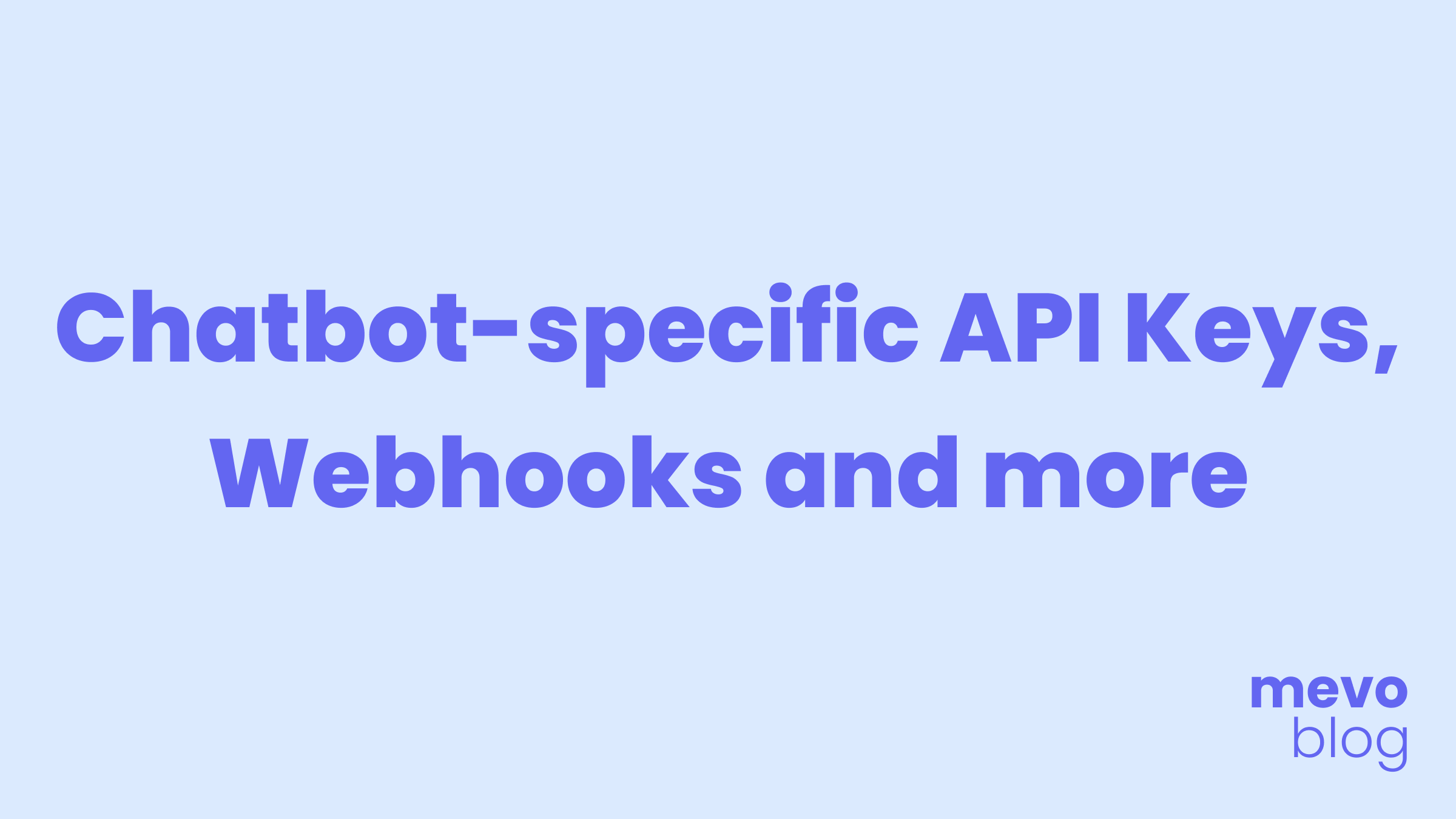We are thrilled to announce some handy features for our users. These long-awaited additions are here due to your feedback and our commitment to making Mevo a better tool for agencies.
As agencies continue to harness the power of chatbots to revolutionize customer interactions, the need for greater flexibility and control over billing has become increasingly apparent. Recognizing this crucial requirement, we have developed a Chatbot-Specific OpenAI Keys feature to provide agencies with the tools they need to efficiently manage their clients’ chatbot expenses.
Also, since they have different chatbots for different clients, a single webhook for the entire organization isn’t a useful solution for them. And another important improvement is the Chatbot-Specific Webhooks feature.
Chatbot Specific API Key
With Chatbot-Specific OpenAI Keys, agencies can now define OpenAI Keys for each client project. This means you can seamlessly separate OpenAI billings, ensuring accurate invoicing and transparent cost allocation—no more tangled billing statements or guesswork when attributing costs to specific projects or clients.
Go to the Settings tab in the builder and set an OpenAI key for your chatbot. Only the linked chatbot will use that key.
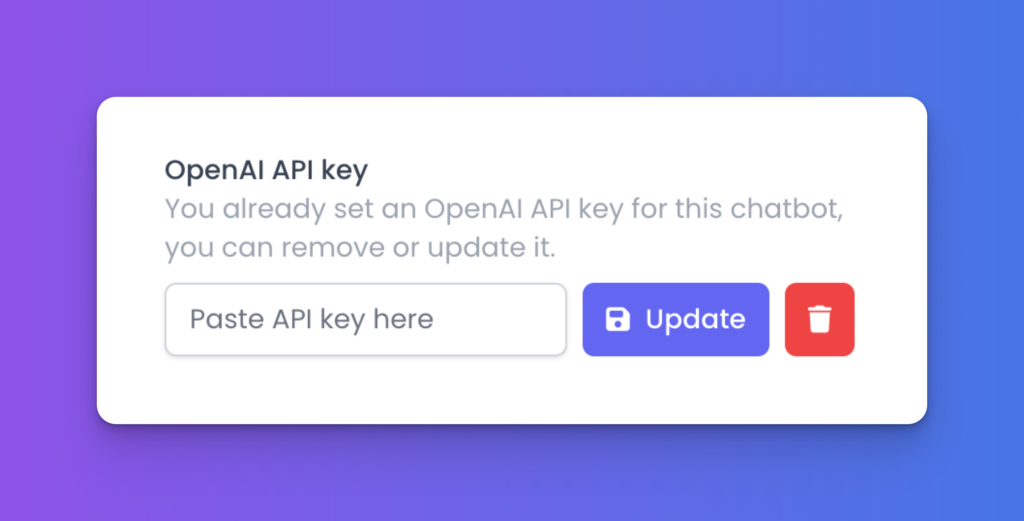
The prioritization algorithm for OpenAI key selection is like;
1. Does the chatbot level API key exist? If yes, use it.
2. Does the organization-level API key exist? If yes, use it.
3. Use organization plan tokens from Mevo’s API key.
Chatbot Specific Webhooks
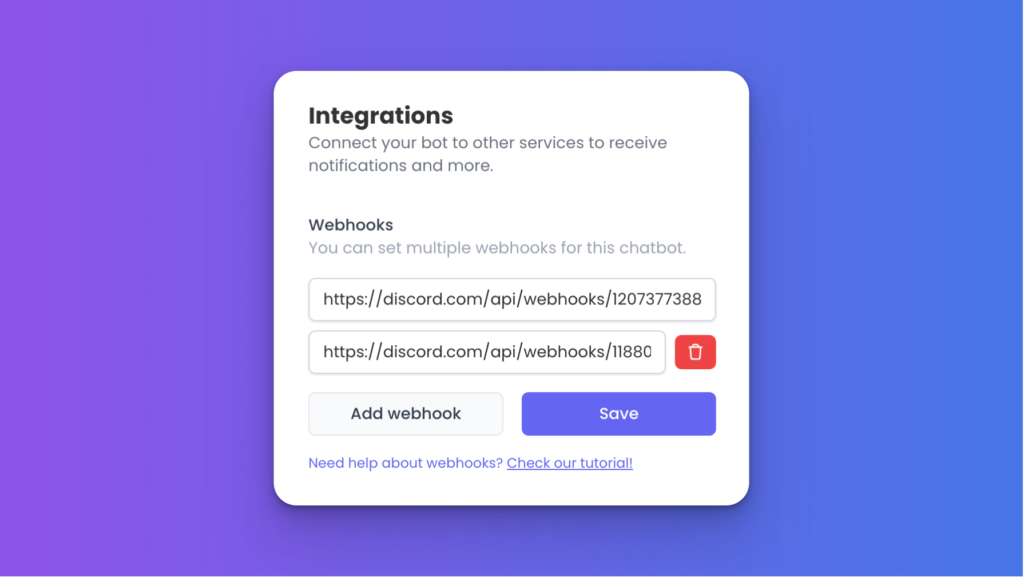
Another essential feature is chatbot-specific webhooks. You can add multiple webhooks for a chatbot, and you’ll get HTTP requests with interaction payload when someone interacts with your chatbot.
You can check this blog post for more details about how webhooks work and how the request body works.
BONUS
Now, you can easily hide the organization name from the chatbot header; this will also be useful for agencies that use single organizations for different clients.
Go to the Builder’s Popup Design or Page Design tab, and mark the Hide organization name checkbox.
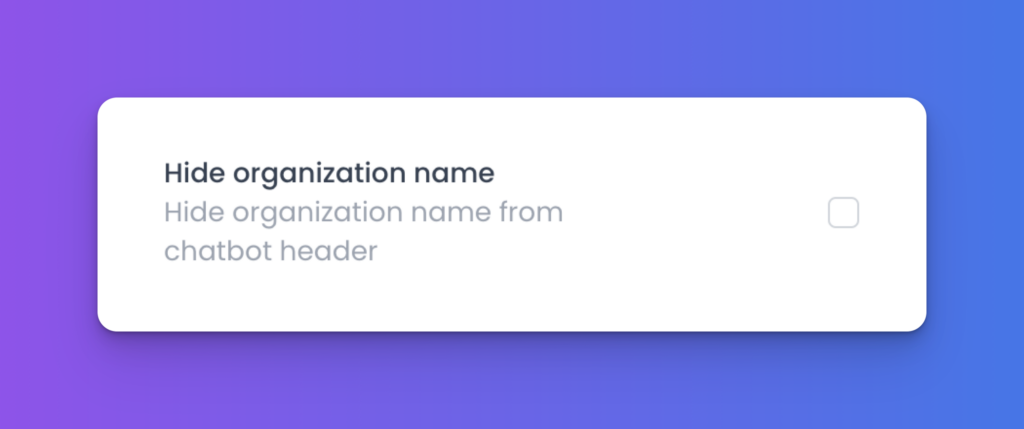
Thank you for choosing Mevo as your trusted partner on this journey. Together, we’ll make Mevo a better tool in time with your feedback and support.
At Mevo, we’re committed to empowering agencies like yours with the tools and support you need to thrive in today’s dynamic digital landscape. Stay tuned for more exciting updates and innovations as we push the boundaries of what’s possible with chatbot technology.
Don’t you have an account yet? Create now and start chatbot building!