We recently released a new feature, chatbot-specific email receivers, and some of our users shared feedback on it after this release.
You need to add your clients as team members to add them to the email receiver for a chatbot. However, this means they’ll also have access to your dashboard.
New team member role: Notification listener
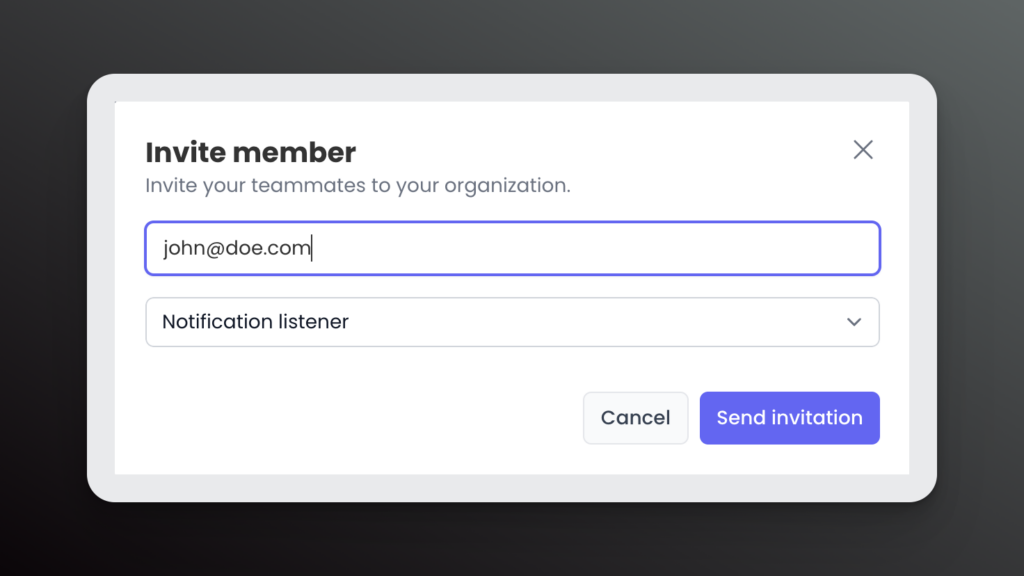
You can add a user with a notification listener role, and we’ll send them a confirmation email. If they confirm this communication request, you can now add them to your chatbots as email receivers like any other team member.
You can always remove a notification listener from your team by using the team settings view with the Remove access button.
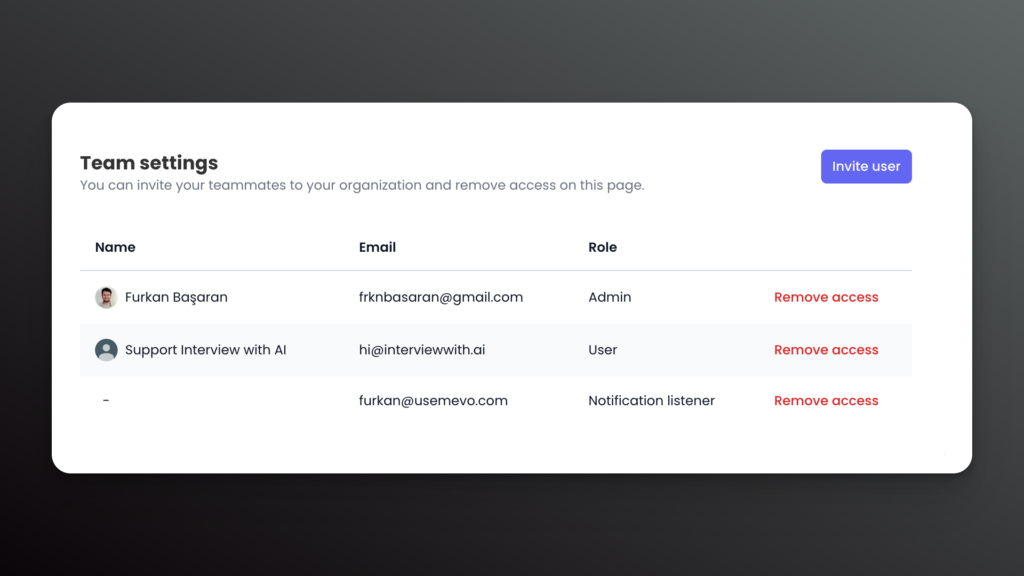
Watch the tutorial
We also have prepared a video tutorial that shows how you can use this feature.
If you have any further questions or need assistance, please contact us by using hi@usemevo.com.

