User feedback is the most essential part of our product development cycle; again, we added many improvements from our users this month. Here is a summary of this release’s new features and enhancements.
Chatbot-specific email receivers
You can add email recipients specifically for chatbot notifications by accessing the new notification tab in the builder. All the users and admins are listed as options in that list.
Click on a chatbot and go to detail, click Edit and open builder, go to Notifications tab, and set Email receivers input.
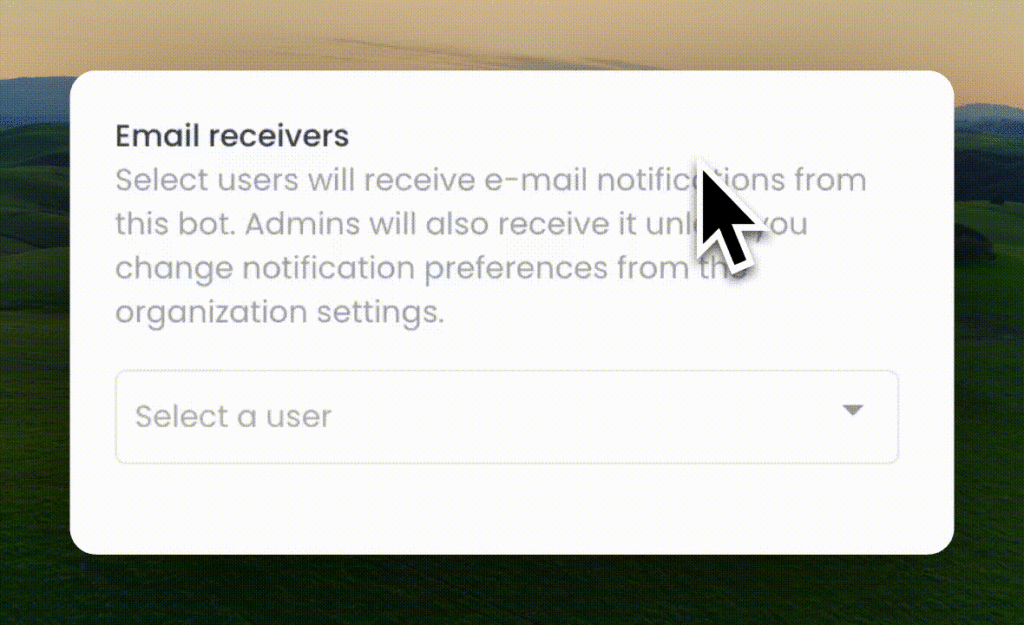
Notification preferences
You can stop email notifications for organization admins if you don’t prefer to receive emails when someone interacts with chatbots in your organization. This will be very useful, especially for agencies that create chatbots for their clients.
Click Settings from the navbar, go to the Notifications tab, and ensure the Send email notifications to the admins checkbox is unchecked if you don’t want to receive email notifications.
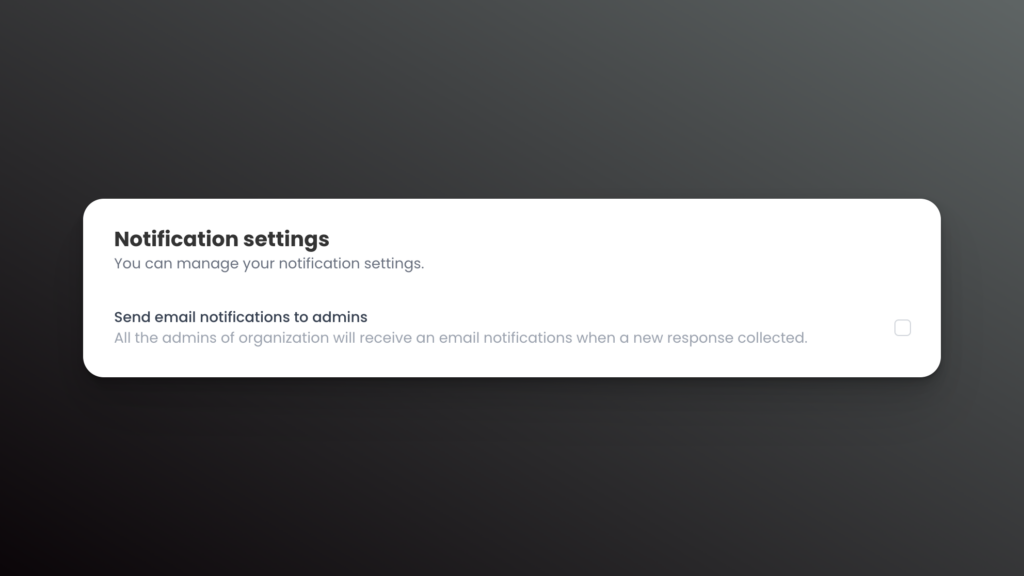
Captured leads in webhook payload
If you enabled webhooks for chatbots, the webhook payload will include captured lead information, too.
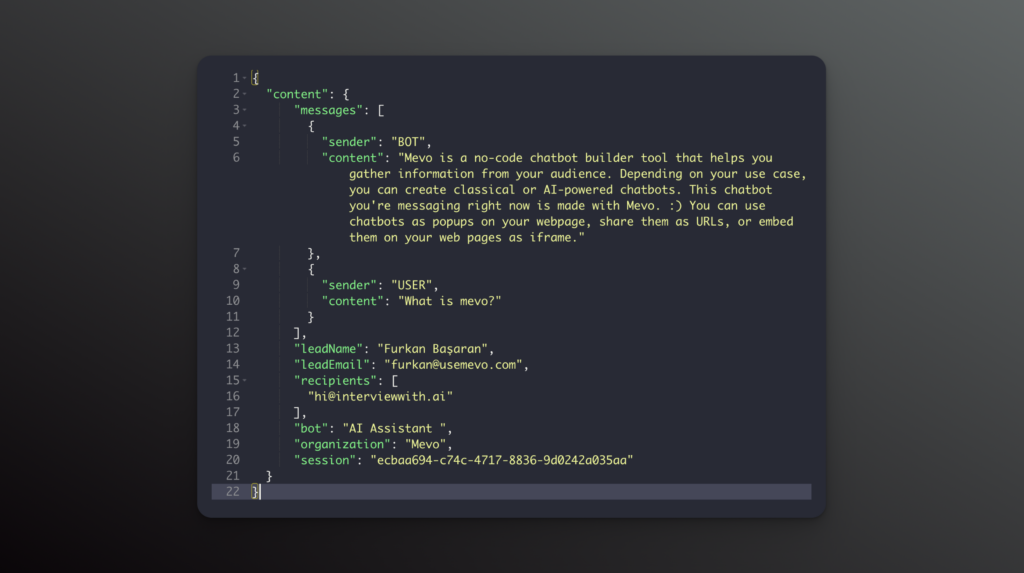
Clickable links in responses
The links in the bot responses are clickable now.
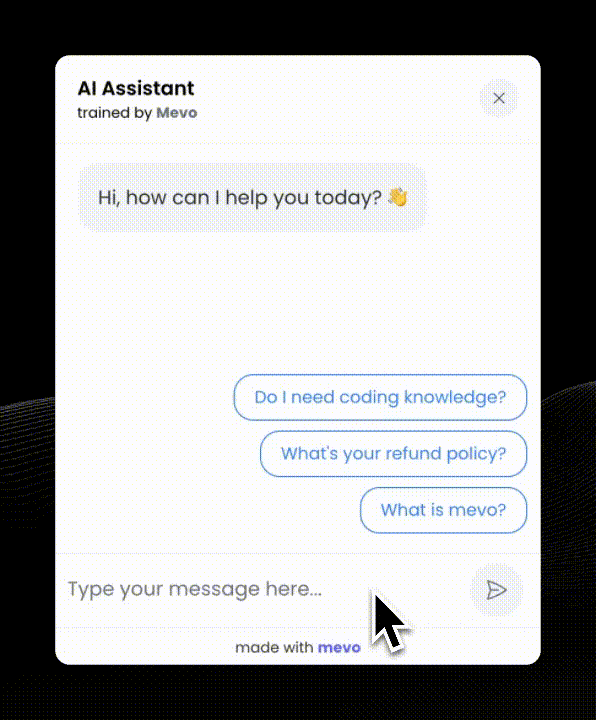
Single page scanning
You can scan a single page instead of the whole website now.
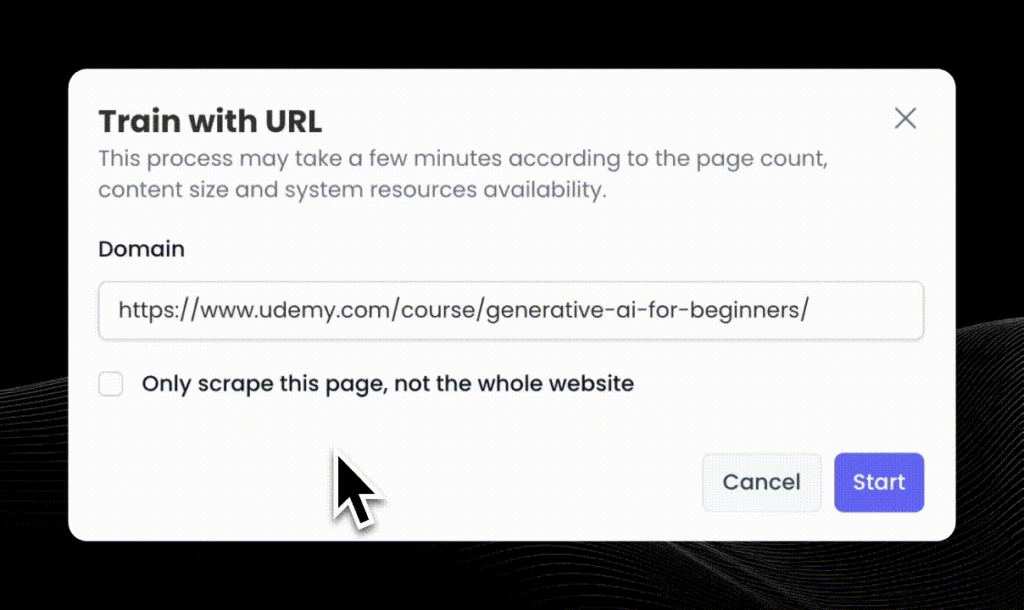
Drafts
When you start to build a chatbot, a draft will be automatically created. If you leave the builder, all changes will be stored in the draft, and you can continue to edit it later without losing any progress.
You’ll see drafts on the home page like below.
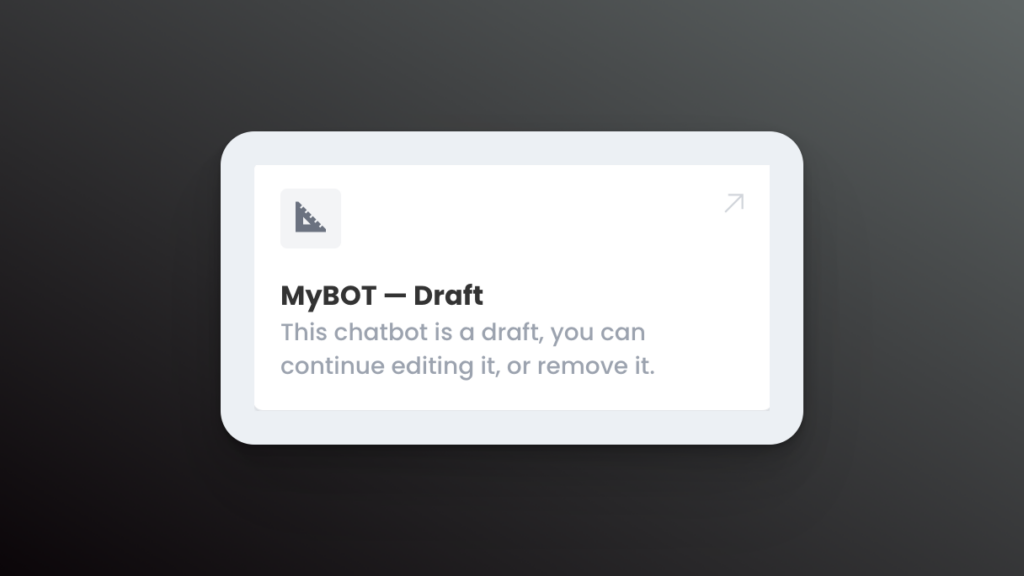
That’s all for now.
Thanks to your feedback, we’ll keep improving the product with new features. Feel free to share your thoughts and feature requests with us.
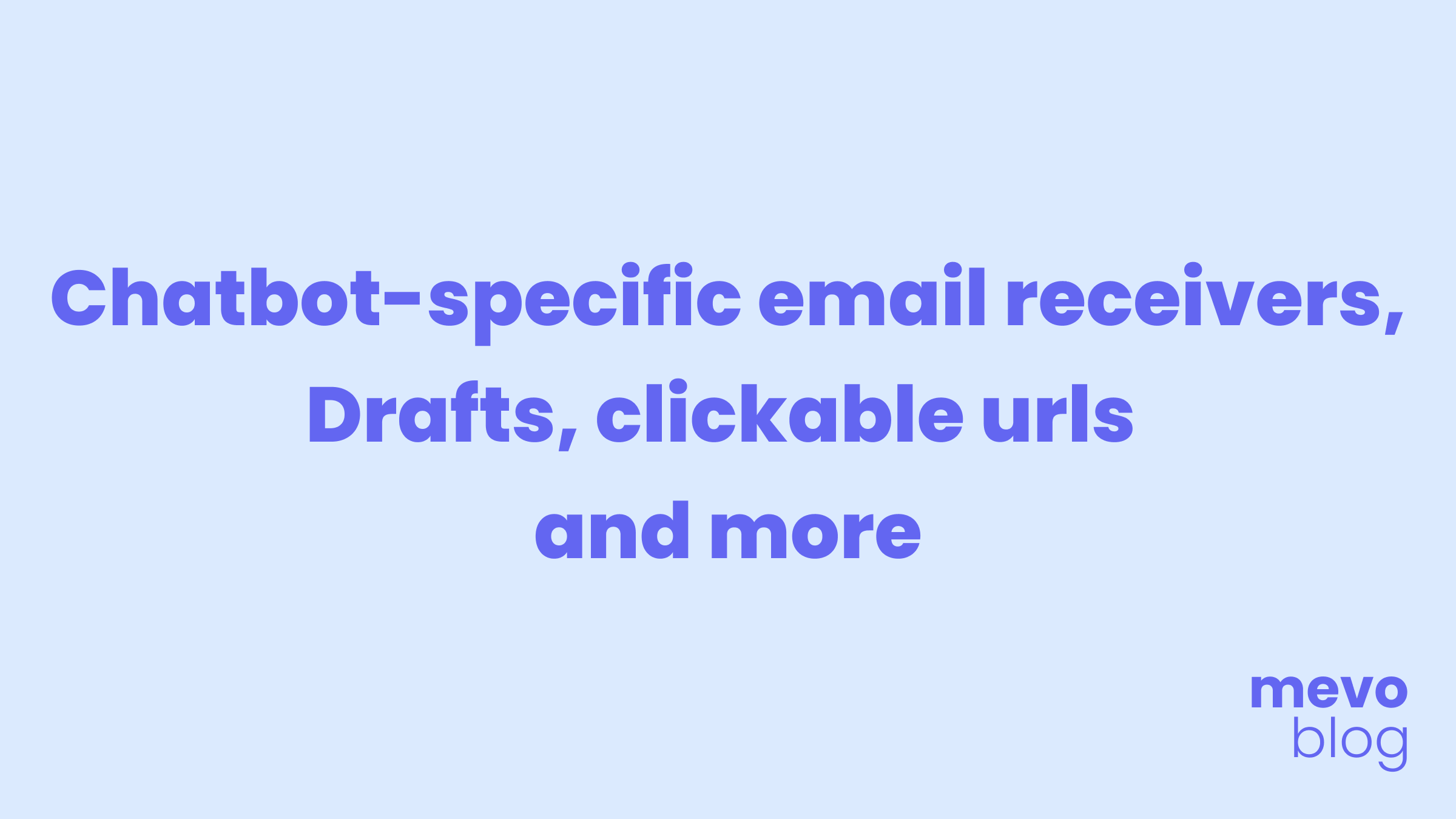
Pingback: How do you send email notifications from the chatbot to your clients without giving them dashboard access? - Mevo Blog