Jotform is a well-known tool for creating online forms and collecting submissions from people. Even if it has handy features, you may need a better alternative with different features.
At this point, we suggest another helpful tool to consider: Mevo. It has many usable features and an easy-to-use user interface for tech-savvy and non-technical persons.
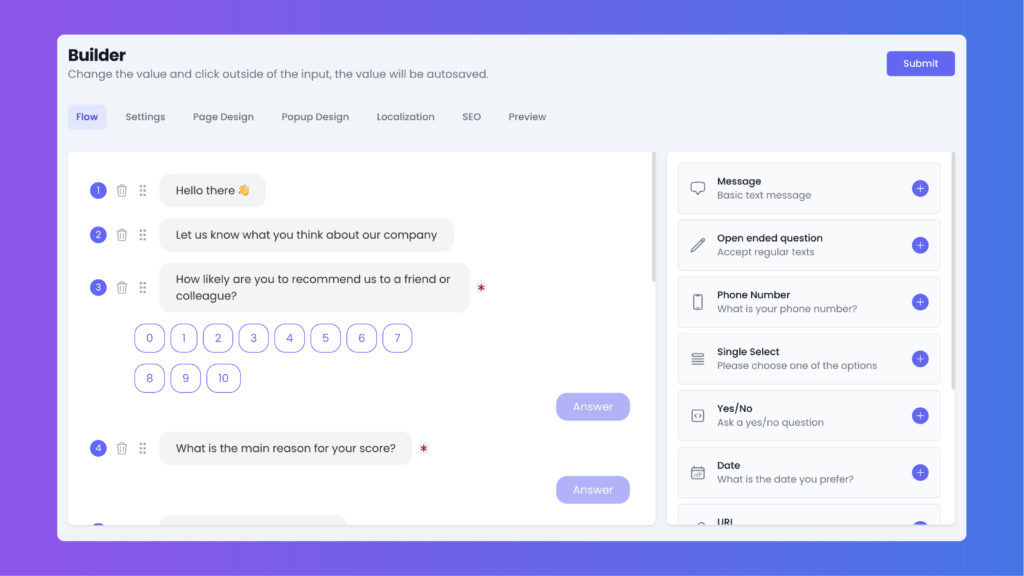
While it might initially be surprising to recommend a chatbot builder when you’re in search of a form builder, hear us out. In reality, chatbots are simply a modern take on traditional forms, equipped with inputs, checkboxes, buttons, and more.
Moreover, they’re incredibly user-friendly and engaging, thanks to the chat or conversational interface, which is highly favored in today’s digital landscape. In fact, interacting with chatbots can be a more enjoyable experience compared to the often dull interfaces of standard forms.
You can do everything with traditional forms and even more with chatbots.
Here is a live example chatbot which made with Mevo’s no-code interface, and linked to a custom domain name. You can create a chatbot like this in 2 or 3 minutes with zero coding knowledge.
Lots of customization options
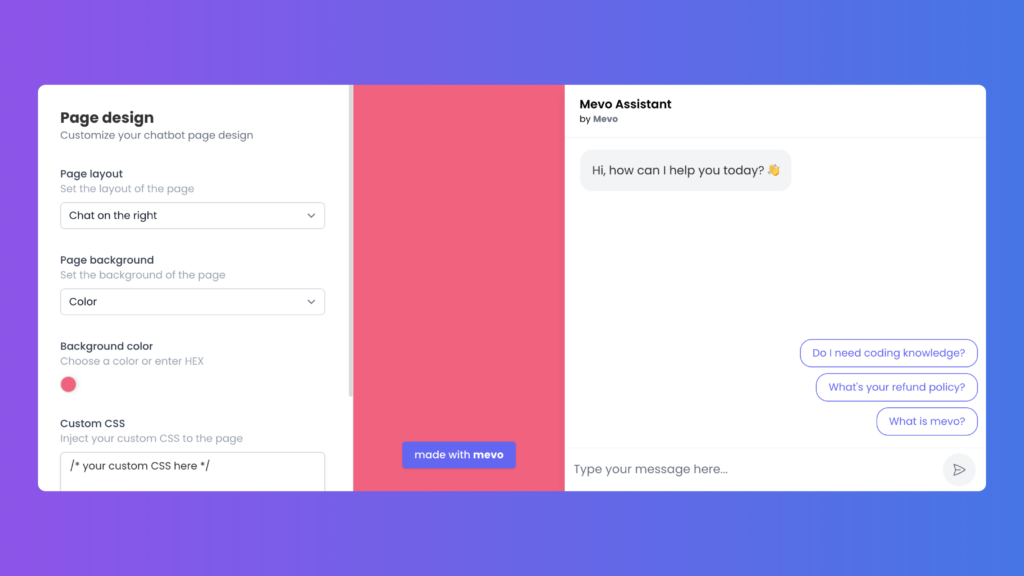
The layout of your chatbot page is fully customizable, including options for the type of background, selecting an image or color, and even the ability to add your own custom CSS for more sophisticated changes.
Additionally, you have the option to implement your chatbot as a clickable popup on your website, similar to a conventional chatbot typically found at the bottom right corner. (Note: the position of this popup opener is also adjustable.)
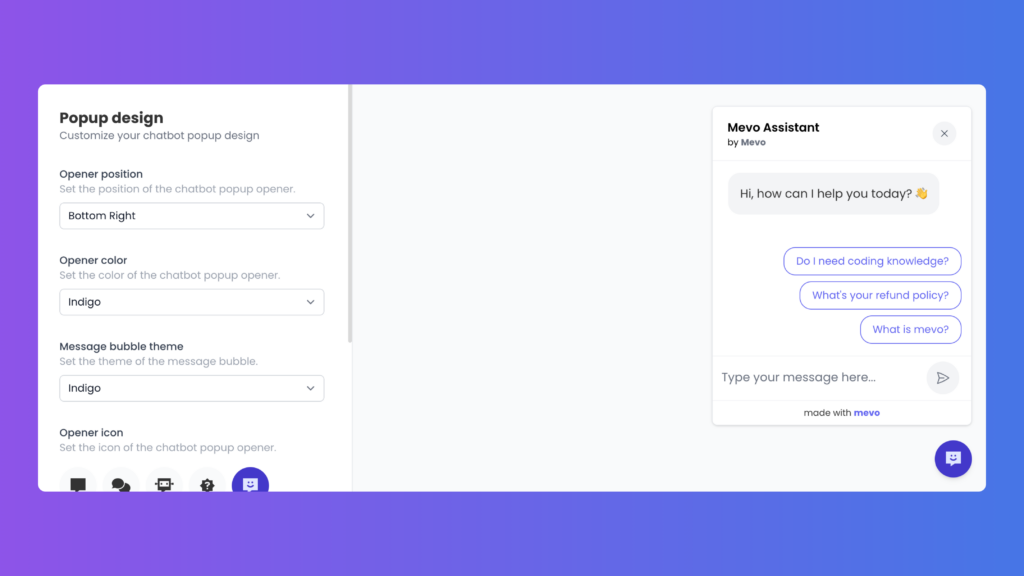
Show alternative inputs to different users
Mevo’s logical jumps feature allows for the creation of diverse chatbot pathways based on user replies during a session.
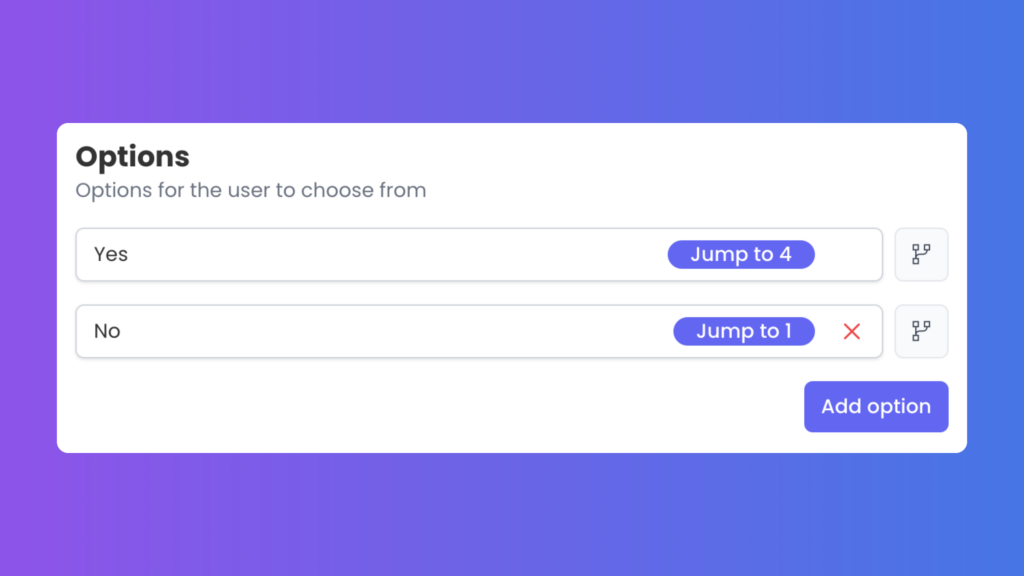
For instance, you can ask users if they appreciate your company and then present distinct sets of questions to those who are fans versus those who may not be as enthusiastic. 🙂
It’s so easy with Mevo’s no-code chatbot builder interface.
Connect it to your custom domain
Link your chatbot to your organization’s domain to convey a professional image to your audience.
Distribute your chatbot using URLs such as survey.yourdomain.com or feedback.yourdomain.com, among others.
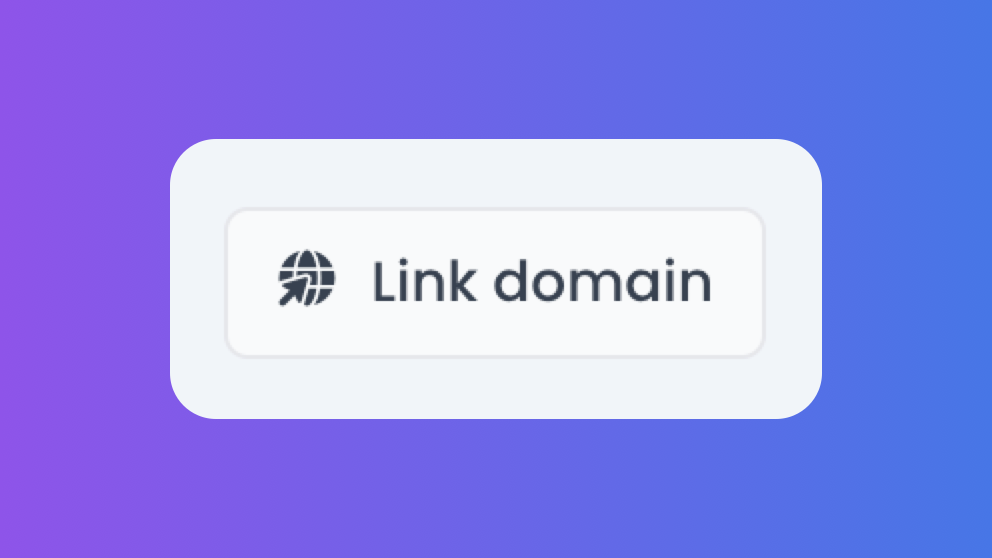
The process is as straightforward as purchasing a domain name on the internet, without any added complexity.
Connect your data to your daily workflow
A popular application of Google Forms involves integrating it with Zapier to establish workflows that incorporate various helpful tools like Discord, Airtable, and more.
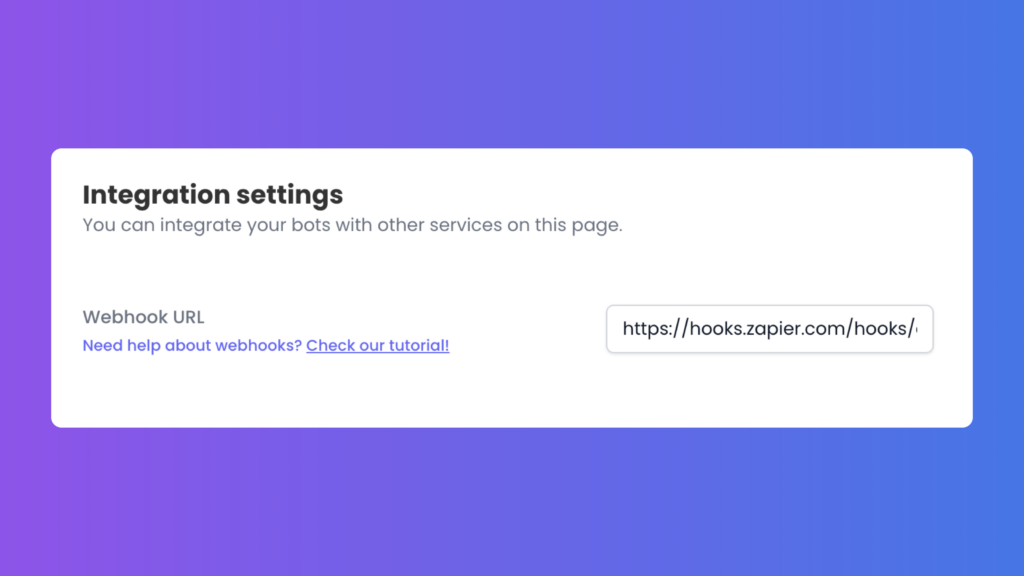
This functionality is effortlessly achievable with Mevo’s webhooks feature.
Why do you pay more for less?
Mevo Pro comes with 1000 responses and unlimited chatbots for $19.99, while the Jotform Bronze plan comes with $34 with 25 forms and 1000 responses.
And more
We didn’t even mention other capabilities of Mevo, like AI-powered chatbots, Session History, OpenAI Assistant API support, etc.
