In the tech world, something extraordinary is happening – the rise of no-code tools! These tools are like magic wands that let regular folks, not just coding wizards, create excellent software without getting tangled in complicated code. Why does this matter? Well, it’s not just about making life more accessible; it’s about opening doors to new possibilities and letting everyone be a tech superstar.
It looks like you’re also looking for a guide to entering the world of no-code tools. Well, you’re in the right place. This article will mention a well-crafted list of the most popular and valuable no-code tools. Using these tools, you can create a webpage without coding, web pages that act like a chatbot or conversation bot, and even mobile applications.
Okay, let’s skip to the good part.
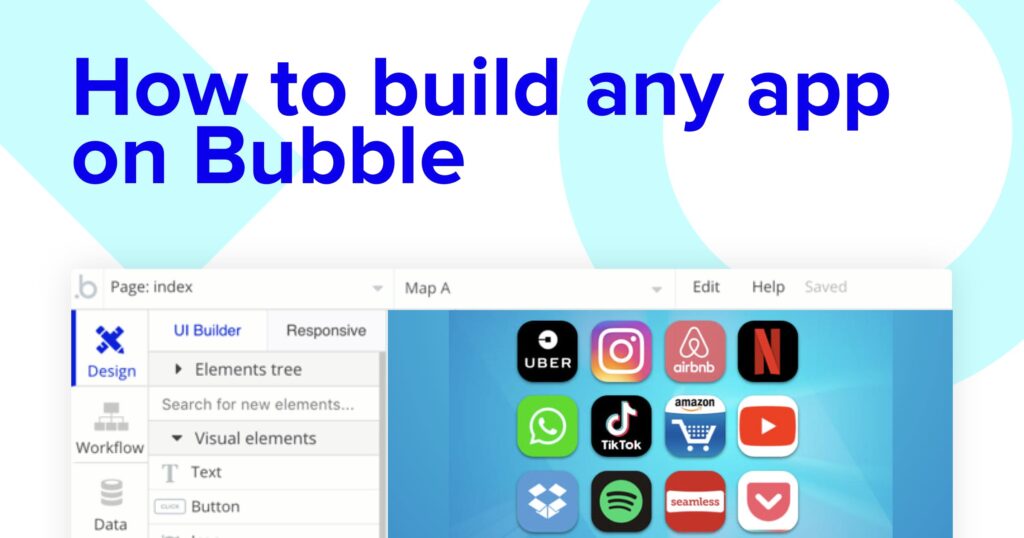
Bubble enables the creation of a wide range of web applications, from simple landing pages to complex, data-driven platforms. It’s one of the best no code web app builders in the market.
Pros:
- User-Friendly Interface: The platform boasts an intuitive drag-and-drop interface, making it accessible for users with varying levels of technical proficiency.
- Responsive Design: Bubble supports responsive design, ensuring that applications look and function seamlessly across various devices.
Cons:
- Learning Curve: While Bubble is user-friendly, there can still be a learning curve, particularly for those new to web development concepts.
- Scalability Challenges: Some users report scalability issues with Bubble, especially when handling large amounts of data or complex workflows.
2. Mevo
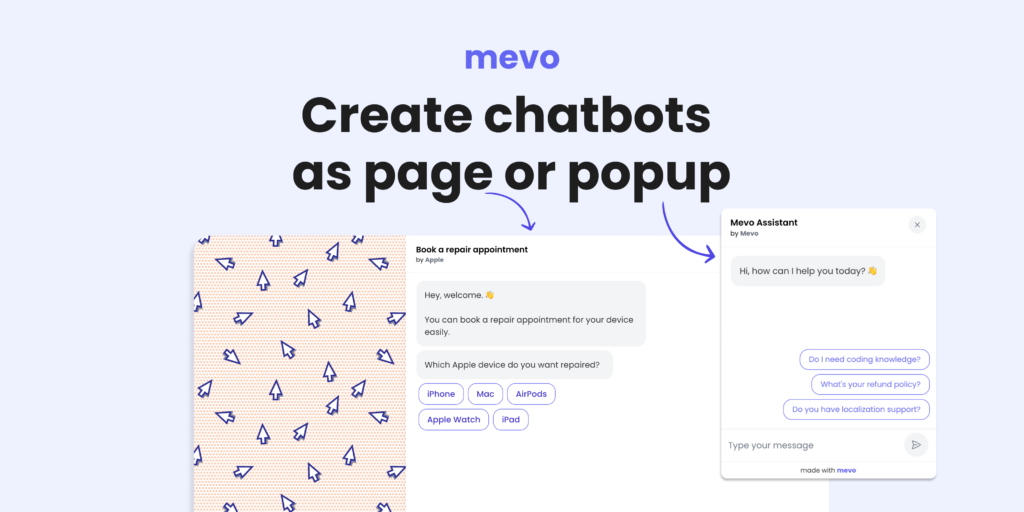
Mevo is a no code conversational bot builder that comes with a visual builder. Using Mevo, you can create surveys and customer support flows, get orders, collect feedback, and more.
Also, with its AI chatbot feature, you can train your personal artificial intelligence chatbot like ChatGPT, writing not even a single code. You can train it with a PDF file and ask questions about the content. Then, you can share it with your audience or integrate it into your webpage.
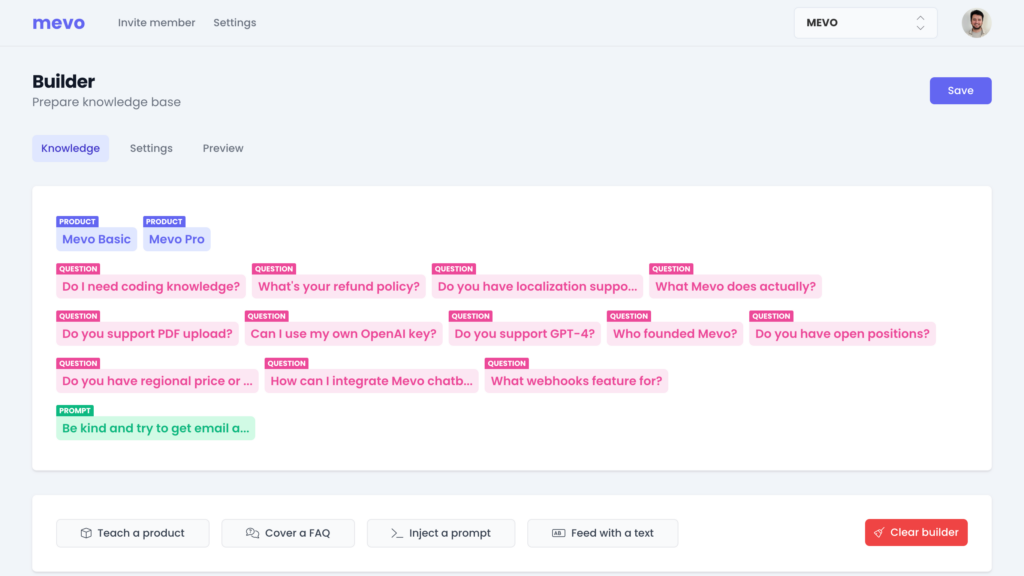
Pros:
- No-Code Simplicity: Mevo excels in its commitment to a no code approach, allowing users, regardless of coding expertise, to effortlessly design and deploy AI-driven bots.
- Versatility with AI and Rule-Based Options: Offering both AI-powered and rule-based bot options, Mevo provides users with flexibility, catering to a diverse range of needs and preferences.
- Custom Domain Support for Branding: Mevo understands the significance of branding, offering custom domain support to seamlessly integrate bots into existing online presences for a cohesive and branded user experience.
- Logical Jumps for Tailored Experiences: The inclusion of logical jumps enables users to create alternative paths based on user responses, providing a personalized and engaging experience for each interaction.
- Seamless Integration with a Single Line of Code: Integrating bots into web pages is made simple with Mevo. Users can effortlessly integrate their bots with just a single line of code, enhancing their online presence with interactive and responsive bots.
Cons:
- Free Tier Limitations: The Mevo Basic free tier limits users, tokens, and rule-based bot submissions. Users with growing or complex needs may find the limitations restrictive and consider upgrading to the Mevo Pro plan.
Here is an example chatbot created by using Mevo.
🔥 As a special offer for this post, if you create your account and use the MYFIRSTCHATBOT coupon code on checkout, you’ll get a %25 discount on all Mevo plans.
Create your first chatbot now!
3. Thunkable
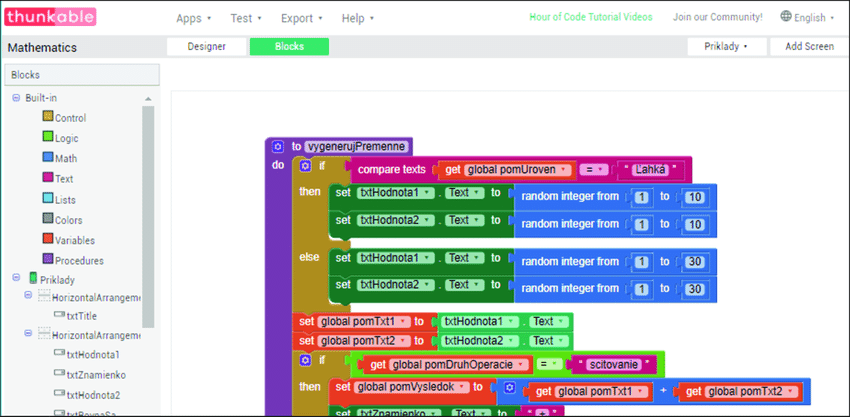
Thunkable supports the development of applications for both Android and iOS platforms, streamlining mobile app creation. Its one of the best app builder without coding specialized for mobile apps.
Pros:
- Extensive Feature Set: The platform offers a rich set of features, including GPS, sensors, and media management, providing users with diverse tools for application development.
- Community Support: Thunkable has an active and supportive community, offering a valuable resource for learning and troubleshooting.
Cons:
- Limited Complexity: For highly complex applications, Thunkable’s capabilities may be somewhat limited compared to platforms designed for more intricate development.
4. OutSystems
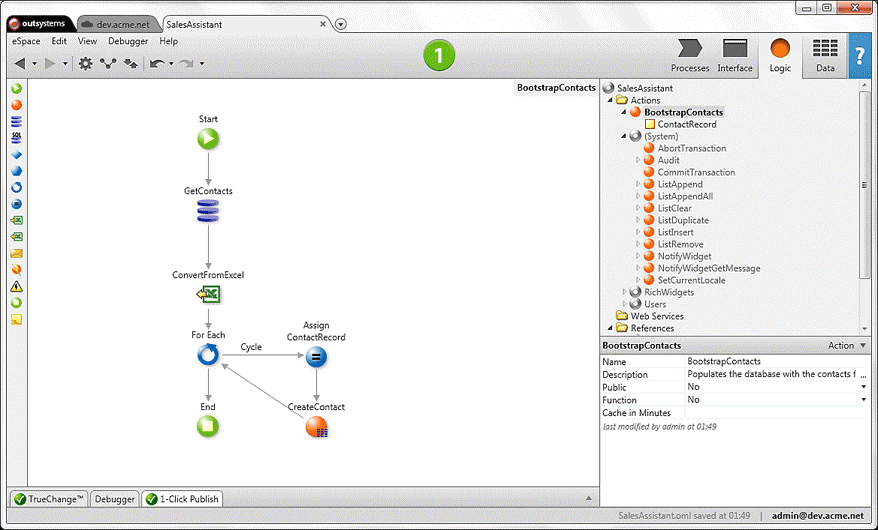
OutSystems is known for its ability to develop robust, enterprise-level applications with complex business logic. If you are looking for no-code tools for your enterprise needs, this one may be one you need to check.
Pros:
- Integration Capabilities: The platform excels in integrating with existing systems and databases, facilitating the development of comprehensive solutions.
- Scalability: OutSystems is designed to handle scalable projects, making it suitable for small-scale and large-scale applications.
Cons:
- Cost: The enterprise-grade features come with a higher cost, making OutSystems more suitable for businesses with substantial development budgets.
- Steeper Learning Curve: Compared to simpler no-code platforms, OutSystems may have a steeper learning curve, requiring users to master its features.
5. Adalo

Adalo allows users to create web and mobile applications, streamlining the development process for multiple platforms. Another good alternative as no code app builder.
Pros:
- Pre-Built Components: The platform offers a library of pre-built components, accelerating development and reducing the need for custom design work.
- Database Integration: Adalo supports integration with external databases, enabling the management of data seamlessly.
Cons:
- Limited Customization: While Adalo is powerful, some users may find limitations in terms of customization, especially for highly specialized or unique features.
- Learning Resources: As a relatively newer platform, the availability of comprehensive learning resources might be more limited compared to more established tools.
6. Webflow
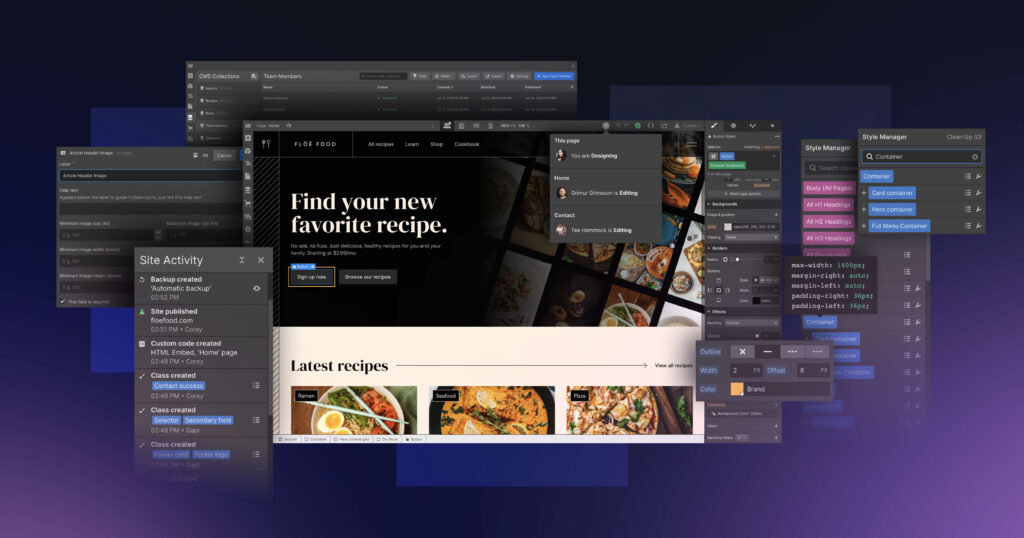
Webflow stands out for its emphasis on design, allowing users to create visually stunning and highly customizable websites. You can create web apps or websites without coding knowledge with its no-code web app builder interface.
Pros:
- CMS Functionality: The platform includes built-in Content Management System (CMS) features, simplifying dynamic content management.
- Interactions and Animations: Webflow supports advanced interactions and animations, providing a dynamic user experience.
Cons:
- Learning Curve: Mastering Webflow’s advanced features may require time and dedication, especially for users new to web design principles.
- Cost: While Webflow offers a free plan, more advanced features and hosting options come with a cost, potentially making it less accessible for budget-conscious users.
Conclusion
In conclusion, the landscape of no-code platforms is diverse, offering solutions for a wide range of users and projects. Choosing the right platform depends on individual needs, project requirements, and the desired level of customization.
These days, there are lots of no-code tools for almost any need.
As these tools continue to evolve, they play a crucial role in democratizing software development, allowing individuals and businesses alike to turn innovative ideas into reality without the need for extensive coding expertise.
