Google Play developers started to receive an email from Google Play with the “Action required by December 7th on Data safety section” title these days. All Google Play developers must create a Data Removal Request page for their app users, which allows them to create data removal requests and submit that URL to Google Play Console.
Dec 6, 2023 Update: Google sent another email titled “Clarification regarding Account Deletion policy compliance.”
The information we provided in this post is still correct; if you store any kind of user data, you need to provide a data removal page to your users.
Here is the content of the email that Google sent to app developers:
Our previous message stated that one or more of your apps currently lacks a compliant account deletion section in your Data safety form. We would like to clarify that you only need to complete the account deletion section if your app allows users to create an account from within your app. If it does not, then you are not required to complete the account deletion section or take any other action in response to the Account Deletion policy. Please disregard our previous communication if it does not apply to you.
What happened?
Google has recently mandated that applications permitting account creation within the app must incorporate a user-friendly option for individuals to request the deletion of their accounts. This deletion feature should be easily discoverable both within and outside the app, ensuring that users can initiate account deletion requests without the need to reinstall the application if it has already been removed from their devices.
What should you do as a developer?
You must create a link that users can use to request that their account and associated data be deleted before 7 December 2023 and submit it to Google Console.
This link will be shown on your Google Play Store listing and should:
- Refer to the app or developer name that is shown on your store listing.
- Prominently feature the steps that users should take to request that their account be deleted.
- Specify the types of data that are deleted or kept and any additional retention period.
Here is an example of a Data Removal Request page that meets the conditions.
Click and see the example Data Removal Request page.
Tutorial: How can you create a page like this in 2 minutes?
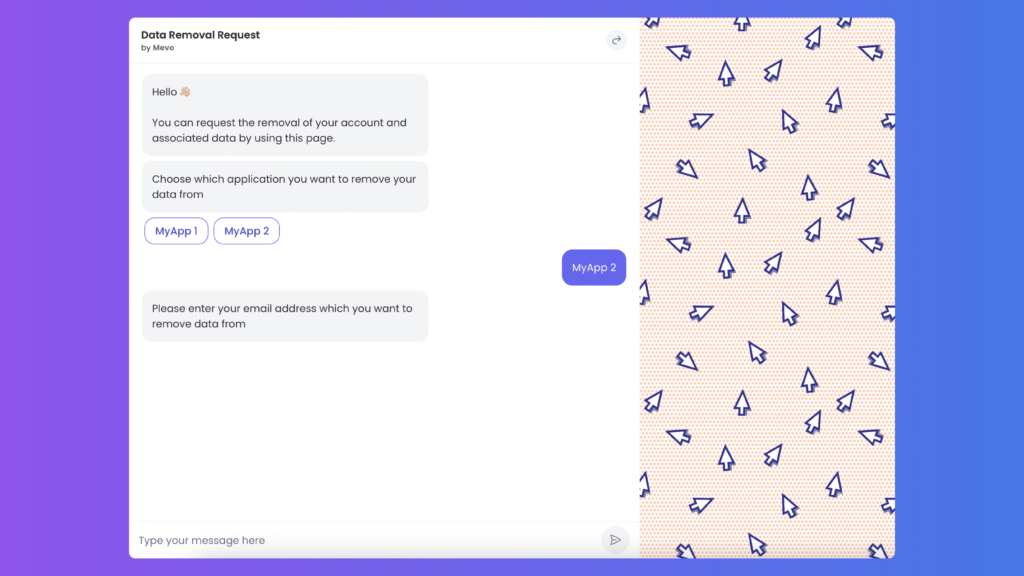
You can use mevo to create a chatbot page like this. Mevo is a no-code chatbot builder with a user-friendly drag-and-drop visual builder.
It has lots of ready-to-use templates, which include Data Removal Request. See how easy it is to create this chatbot page by using mevo.
Step 1: Create an account by using Sign in with Google option
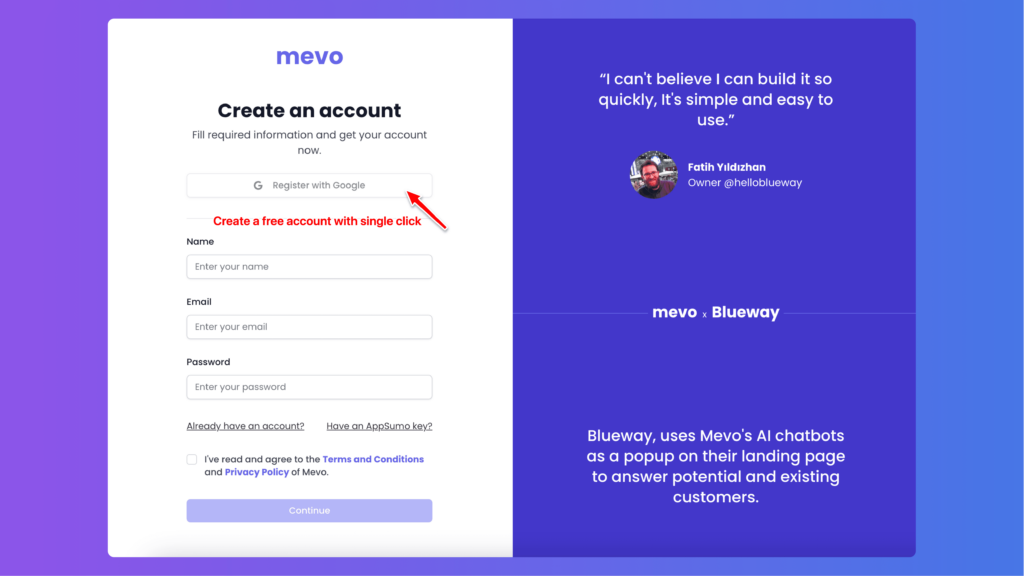
Step 2: Create a chatbot by using the Data Removal Request template

Step 3: Customize your chatbot page design, title, and placeholder
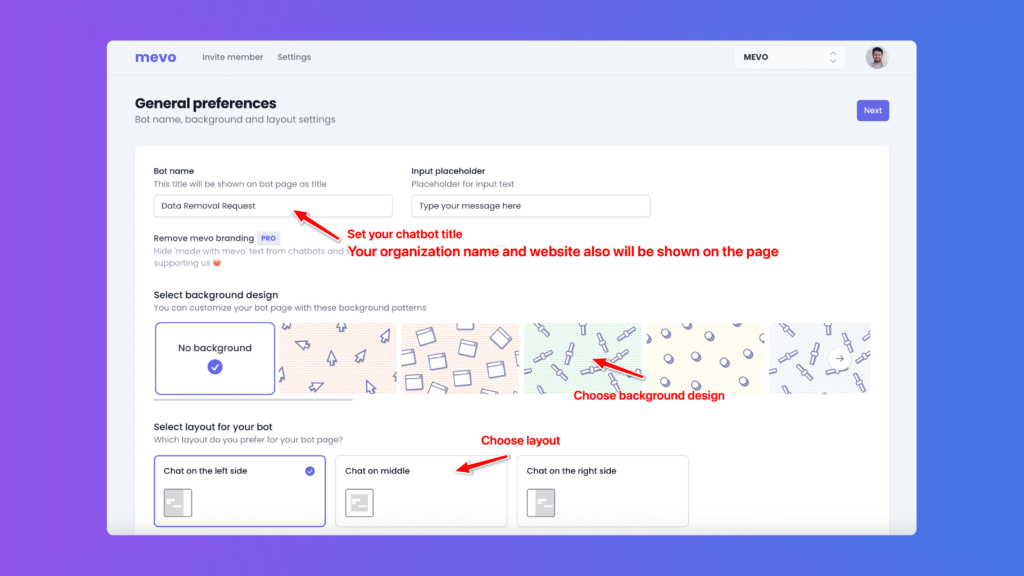
Step 4: Update your texts, do localization for your target audience, update app names, and publish with one click.
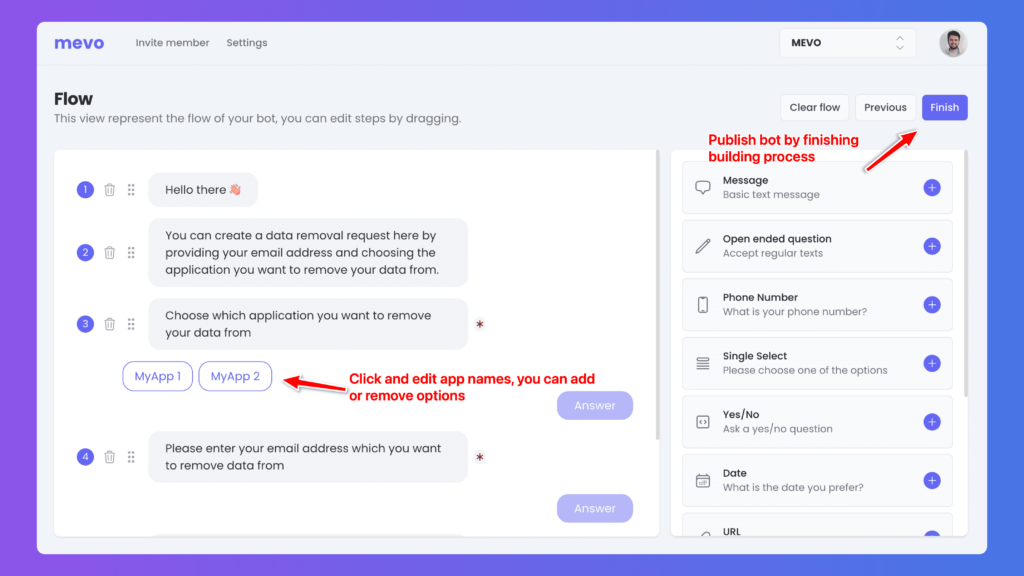
That’s it. Your chatbot page is ready.
Get started now
All these features of Mevo are free up to 10 submissions monthly.
If you need more, and you need access to features like a custom domain, webhooks, and logical jumps, you can consider buying the Mevo Pro plan only for $19.99/monthly or $199.99/yearly.
