YouTube has become one of the most popular platforms for content creators to share their videos with the world. Whether you’re a seasoned YouTuber or just starting out, one question that constantly lingers in your mind is: “What does my audience think about my YouTube channel?”

Understanding your audience’s preferences, feedback, and suggestions is crucial for improving your content and engaging with your viewers effectively.
That’s where a bot builder can come to the rescue, enabling you to create surveys that provide valuable insights into your audience’s thoughts. In this article, we’ll explore the benefits of using a bot builder to create surveys for your YouTube channel and how you can do it in just a few minutes.
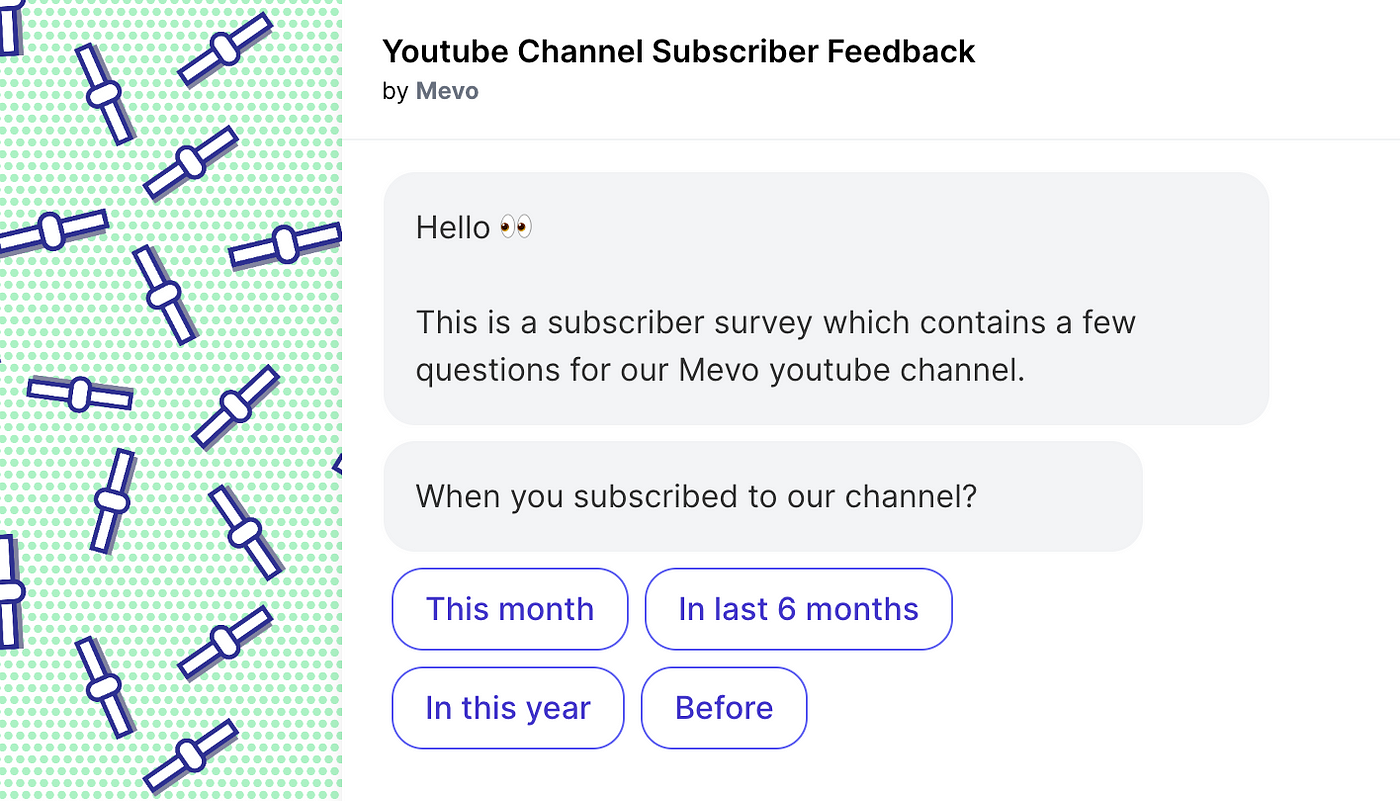
Why surveys matter for your YouTube channel?
Surveys are a powerful tool that allows you to directly connect with your audience and gain a deeper understanding of their preferences. Here are a few reasons why surveys matter for your YouTube channel:
- Audience Feedback: Surveys enable you to gather feedback on your channel’s content, style, and overall performance. This feedback can help you identify areas for improvement and better align your content with your audience’s expectations.
- Content Suggestions: Your viewers might have brilliant ideas for future video topics or formats. Surveys provide an opportunity for your audience to share their suggestions, giving you valuable insights into what they want to see more of on your channel.
- Audience Preferences: By asking targeted questions, you can gain insights into your audience’s preferences, such as preferred video length, video quality, or the frequency of uploads. This information can guide your content creation strategy and help you tailor your videos to better meet your audience’s expectations.
- Audience Engagement: Surveys are an excellent way to engage with your audience and make them feel valued. By involving your viewers in the decision-making process and showing that you care about their opinions, you can strengthen the bond between you and your audience.
Creating surveys with a bot builder
Traditionally, creating surveys may have seemed like a time-consuming task that required technical expertise. However, with Mevo, you can now create surveys in just a few minutes, without any coding skills.
Here’s how:
- Set appereance settings for your chatbot, choose a title, a background design for your chatbot page and layout preferences.

2. Define your survey’s purpose. Choose what you want to learn from your audience and start preparing your chatbot flow.

3. Get your chatbot url for sharing with your audience. Share this url with your community via your communication channels like Twitter, Youtube, Discord etc. You’ll get notified via email when someone send a submission.
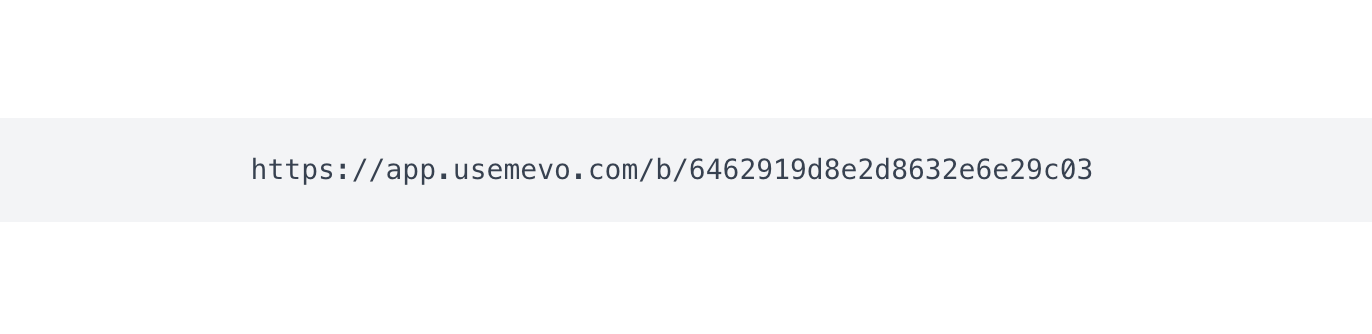
4. Track your survey stats and responses from Mevo dashboard.

You can create chatbots for any purpose by using Mevo without any code-knowledge and share with your target audience.
Check usemevo.com and start collecting responses by creating a free account now! No credit card required
Thanks for reading this guide.
